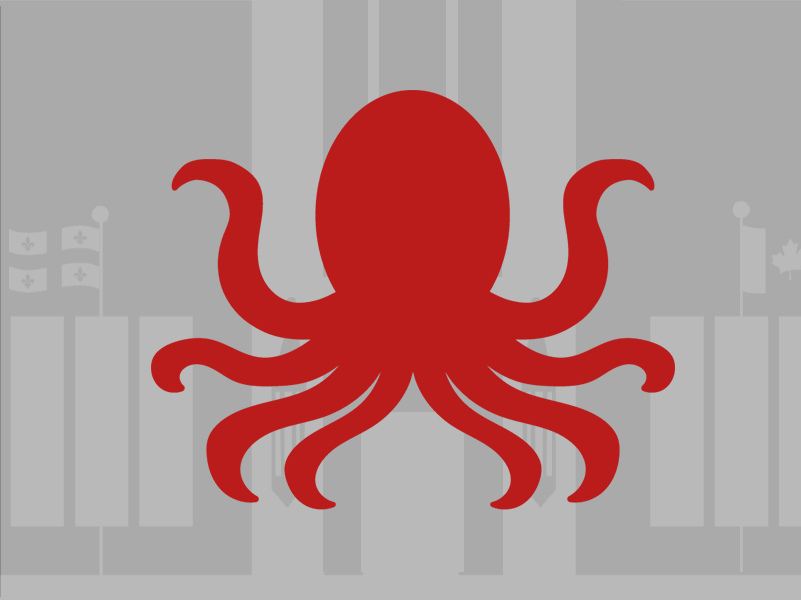Vanier College’s Information Technology Support Services (ITSS) takes care of the IT services you need while you’re at Vanier.
This is where you’ll find all the information you need to get connected as a student, and where we’ll help you get set up with all the IT and classroom resources as an employee.
Password Change & Multi-factor Authentication
Password Changes Vanier College’s updated password policy will go into effect on 18th August 2021 for all employees. Government mandated cybersecurity standards now require a stronger password format and obliges the College to ensure that you change your password...
Office 365 – Log off all devices
Procedures: 1. Please visit mail.vaniercollege.qc.ca and login with your Vanier email address. 2. In the upper right corner, click the Account icon (this may display as your profile image), and then click View Account 3. On the Security info on left...
Create electronic signature
Forget the delays of old-fashioned ink signatures. With Acrobat DC, you can quickly collect e-signatures that are legally binding in countries around the world. No printing, faxing or overnight delivery required.
Your VanierPass
Your VanierPass is your universal access credential for virtually all digital services that you use at the College.
How to Use the Viewing Rooms with VHS
Learn how to use the Viewing Rooms with VHS video cassette players at Vanier, including connecting the built-in computer, your laptop, the VHS player, and turning off the system.
How to Use Viewing Rooms
Learn how to use the Viewing Rooms at Vanier, including connecting the built-in computer,your laptop, and turning off the system.