

The Peer Technology Assistance Team is a new service set up for the Winter 2021 semester. It consists of two Vanier Computer Science students providing a total of 20 hours/week of assistance on a Microsoft Team for all Vanier students on how to use various applications and platforms the College has selected for learning and communicating.
If you experience any technology problems, questions or concerns throughout the semester, please visit the Team to see the resources and schedule of hours of assistance: https://bit.ly/2LKzcpD

new students
To get your Vanier ID card, bring the following to the IT Centre E-402:
- your printed schedule (from Omnivox only – note that the schedule displayed on the Omnivox App is not accepted),
- a government-issued photo id (i.e.: Medicare Card, Driver’s License, etc), and
- yourself
Your information will be validated, the photo will be taken, and your card will be printed.
lost card
If you have lost your Vanier ID Card, visit Security (F-230) and the IT Centre (E-402) to see if someone has found and returned your card.
If unsuccessful, you need to visit IT Centre (E-402) and pay $10 for a new ID Card.

Get Started
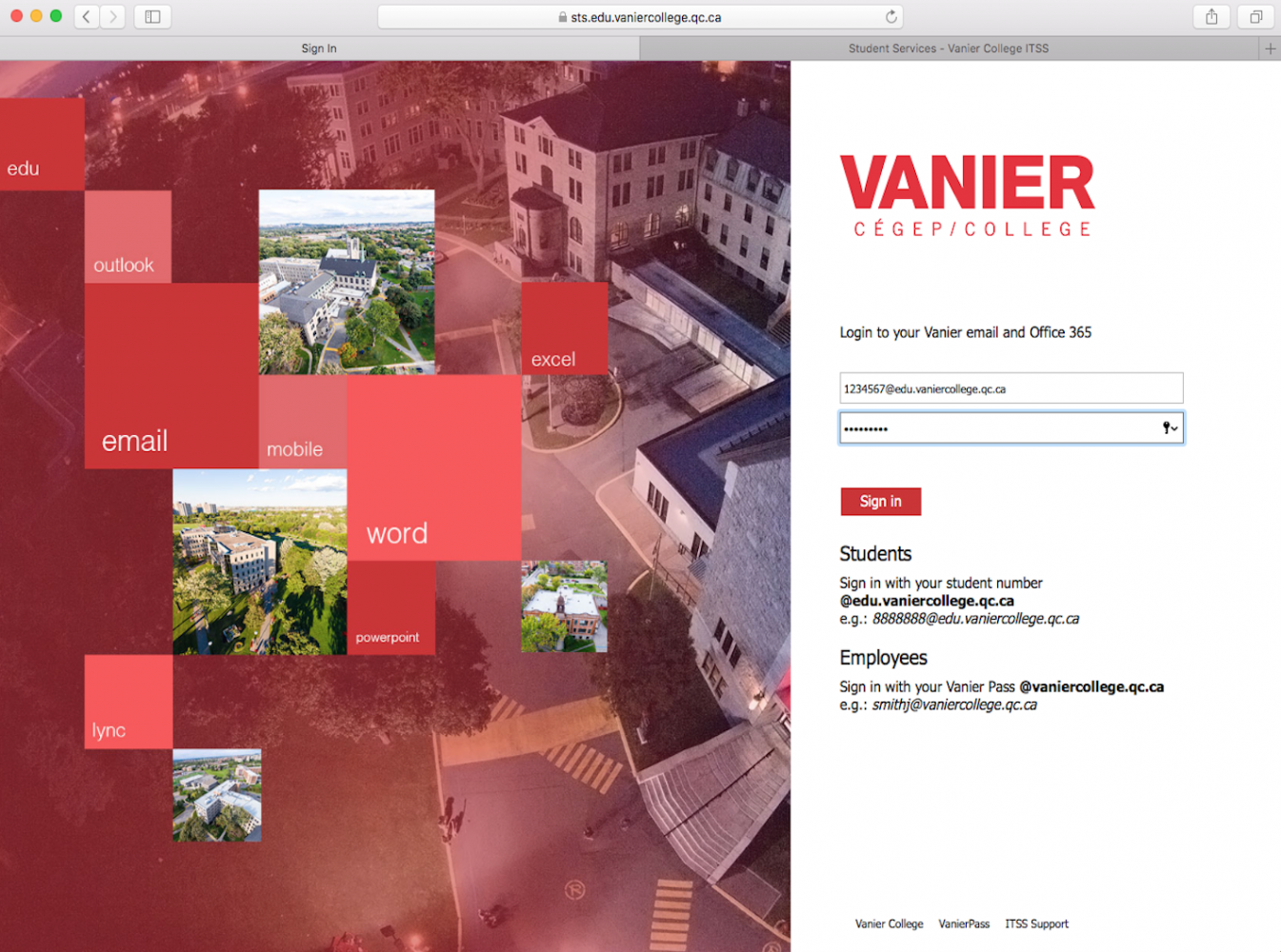
To get started, go to mail.vaniercollege.qc.ca and login using your student number (eg: 1234567) @edu.vaniercollege.qc.ca and using your omnivox password.
Outlook
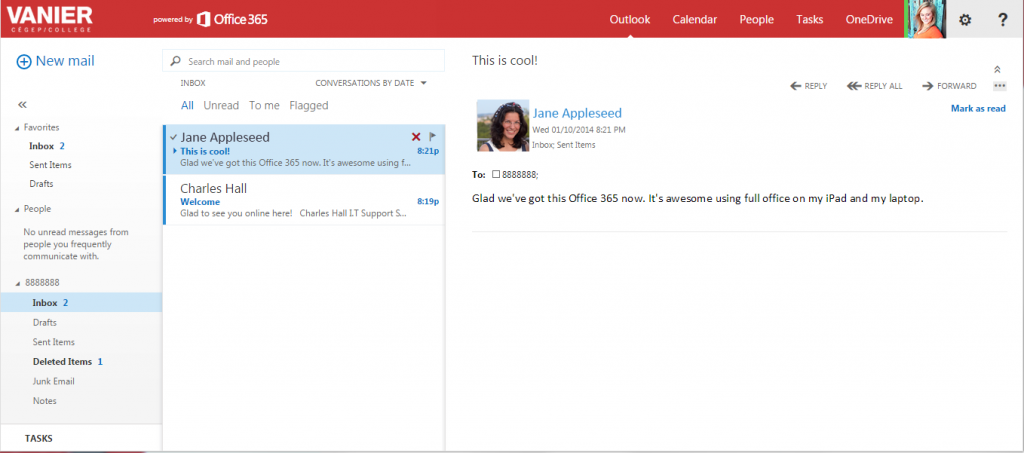
You now have an email address studentnumber@edu.vaniercollege.qc.ca with a 50GB capacity which you are free to use while at Vanier. This email can also be used to acquire educational discounts from vendors who request a school email address. You can easily setup your mail client on your mobile device, following the instructions from the help menu.
Menu Bar
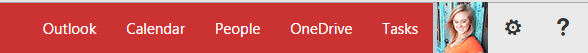
The menu bar in the top right corner gives you access to all the services in the Office 365 package, including Outlook (Mail), Calendar, People (Contacts), OneDrive (cloud storage), and Tasks (To-do/Reminders). In addition, you can use the cog to access your Office 365 settings, and the question mark to get help.
Download Office
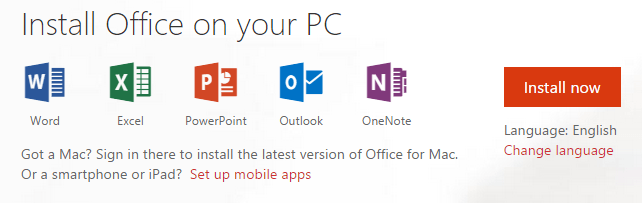
When you login for the first time, the portal will prompt you to download and install Office on your computer. This included Office ProPlus includes Word, Excel, PowerPoint, Outlook, and OneNote, and can be installed on up to 5 devices, including an iPad.
To get back to this page at anytime, click the cog in the menu bar, select Office 365 Settings, and click on My Software.
OneDrive
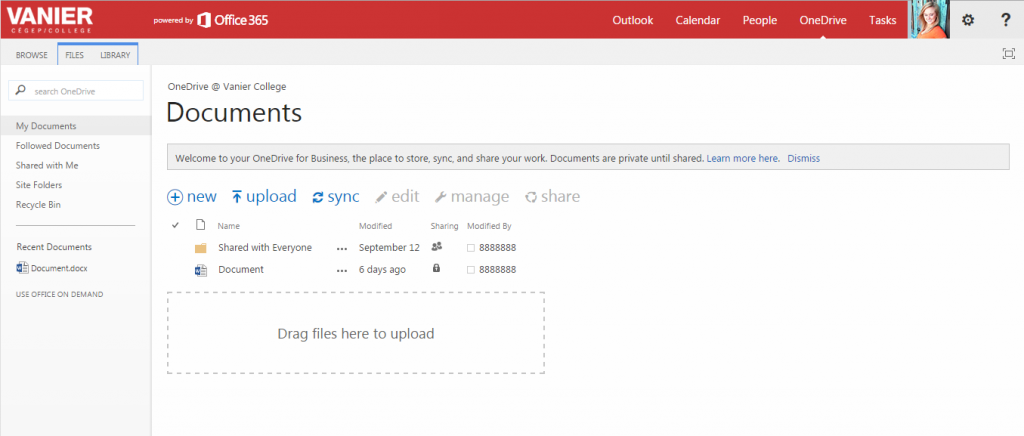
Office 365 includes OneDrive, giving you access to Microsoft’s first-rate cloud storage system. You can easily store files here, edit the documents online, and share with your classmates. Your account includes 1TB of storage, giving you all the space you could possibly need.
Office Online
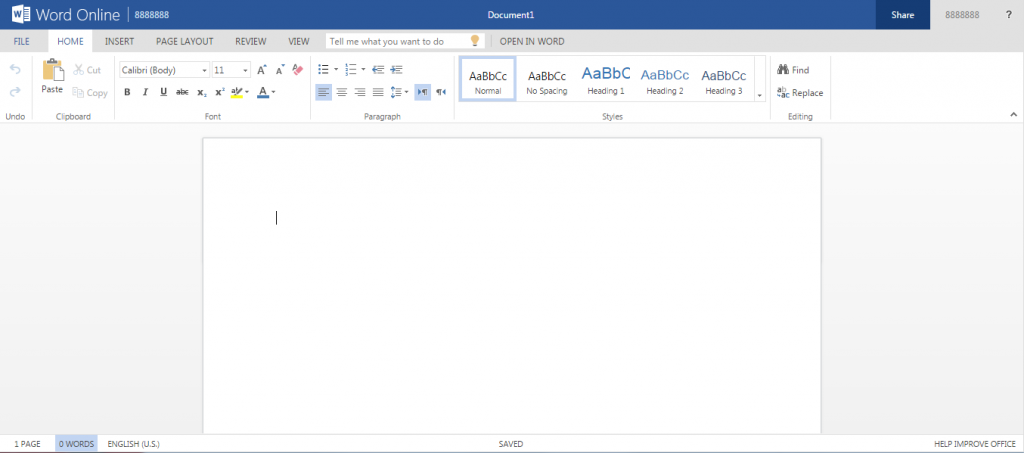
You can easily create and edit Word, Excel, and PowerPoint documents from any web browser, through your Office 365 account. Simply create a document in OneDrive, and open it to edit in the slimmed-down versions of Word, Excel, or PowerPoint, while ensuring that your document is constantly being saved into the cloud.
Get Started
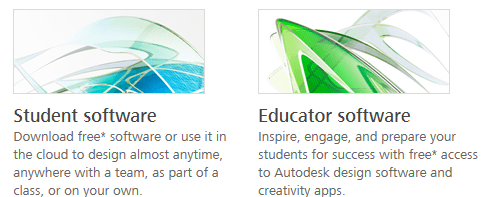 Before you begin, note that AutoDesk provides its software free for educational use, however under this license, you are not permitted to engage in for-profit or commercial use with it. You will need to purchase licenses for the requisite software in order to use it for anything other than educational purposes. This license provides you with the software for a one-year period.
Before you begin, note that AutoDesk provides its software free for educational use, however under this license, you are not permitted to engage in for-profit or commercial use with it. You will need to purchase licenses for the requisite software in order to use it for anything other than educational purposes. This license provides you with the software for a one-year period.
To get started, go to autodesk.com/education/free-software and choose either College & University students or educators.
Choose your Software
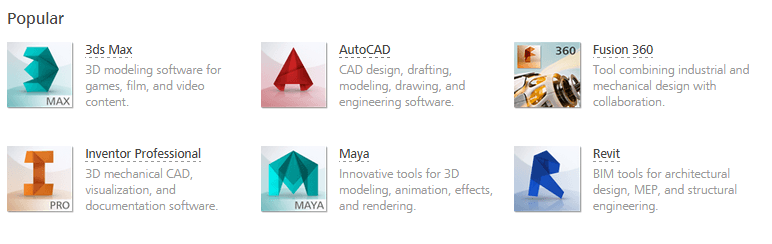
Next, simply choose the software you wish to install – by default it will show the most popular software, but you can use the filters at the top to find any different AutoDesk software as well.
Create Account
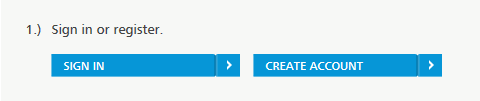
If you haven’t downloaded from AutoDesk for Education before, click on Create Account, and proceed to create one using your college email account (either @vaniercollege.qc.ca for employees, or @edu.vaniercollege.qc.ca for students). Follow the prompts, and verify the account using the email that AutoDesk will send you.
Download
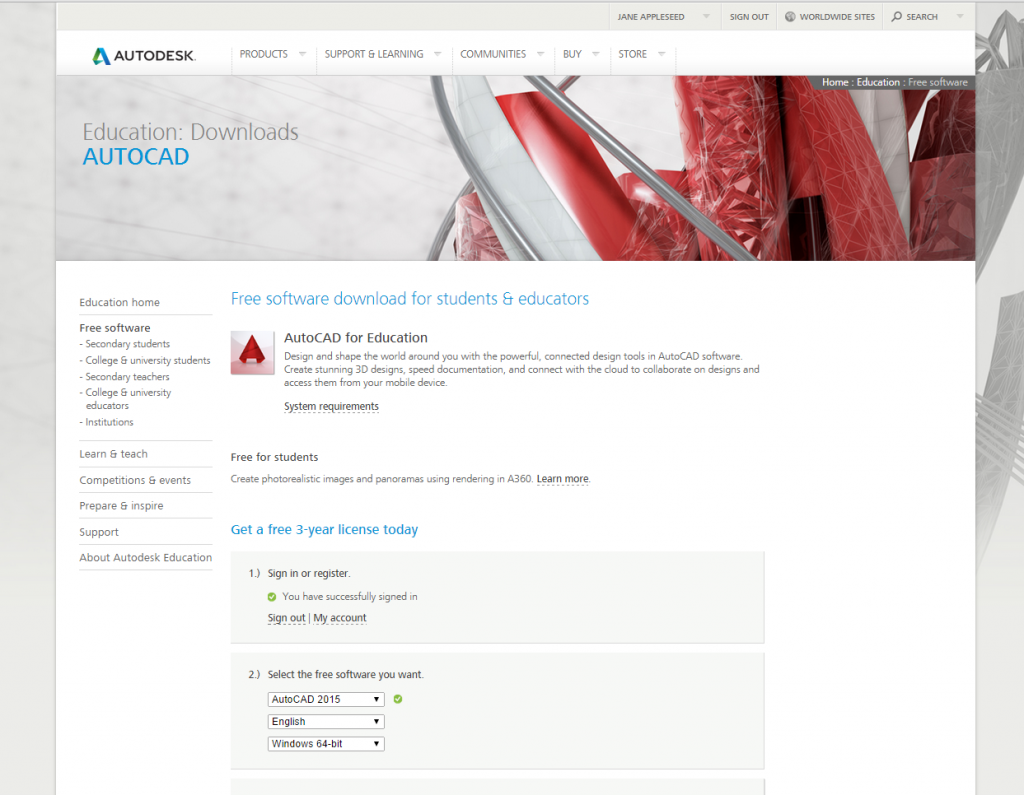
Select the version, language, and operating system of the software you wish to use, and it will display and email you the activation code required for installation. Download the software, and proceed to install following its directions.


canada's anti-spam law
Canada’s new anti-spam law (CASL) took effect on July 1st 2014. As part of this new legislation it is illegal for organizations, including colleges, to send a commercial electronic message of any kind unless the recipient has consented to receive it. Read the PDF document and learn how it affects you and how to comply with these new laws.

