
where can I use a computer?
Computers are available for student use in the Library (F-400 & F-500), Stem (D-301), TASC (E-300) and the IT Centre (N-215). Usage is limited to 60 minutes, though it is possible in circumstances to request an extension. No food, drinks, games, phone use, or loud conversation are allowed in any of the computer areas.
These computers have Microsoft Office and Adobe Reader installed, and documents may not be saved on the computer. Your department may have specific additional computer labs available with relevant software installed.
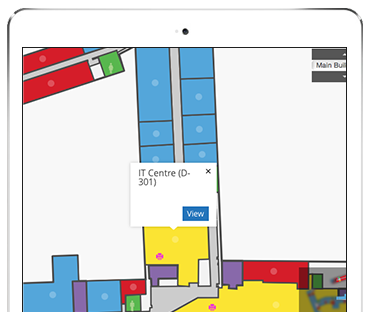

when can I use a computer?
The typical hours are listed below, however there are exceptions for holidays and other changes. Please check the door of the relevant location for the most up-to-date hours.
D-301 – STEM
Monday-Friday from 7:45am to 9:00pm Closed Weekends
N-215
Monday-Thursday from 7:45 to 18:00 Friday from 7:45 to 17:00 No weekend hours
F-300 / F-400 / F-500 – Library
Monday-Thursday from 7:45am to 6:30pm Friday from 7:45am to 5:00pm Closed Weekends
E-300 – TASC
Monday-Friday from 8:30am to 4:30pm Closed Weekends
how do I login?
student login
all credit students- Username: your student ID number (e.x.: 1234567) +Password: your Omnivox login password
non-credit student login
students enrolled in non-credit courses- Username: “m” followed by your student ID number. Example: m1234567 +Password: “Van” followed by your birthdate mmddyy. Example: Van121391 for December 13, 1991
employee login
faculty and staff- Username: your VanierPass username +Password: your VanierPass password

how do I print?
You can print from any of the IT Centre or Library computers, to either the B&W printers (Student BW or Employee BW) or colour printers (Student Colour or Employee Colour). When you send the print job, you can pick it up from any of the printer-copiers in the college (as listed below). You must have available credit on your account in order to print, and while you are given a balance on registration, you may refill it at any time from your Omnivox account “Omnivox -> My Omnivox Services -> Printing Credits”. It is not possible to print using cash at any location. Print cards may also be purchased from the Vanier Bookstore.
When printing, the printer Properties will default to double-sided printing, in an effort to conserve resources and reduce waste. If necessary, you may change this before sending the print job to the printers.
Prints or copies in black and white cost $0.10/page (tabloid cost $0.15), and in colour cost $0.60/page.
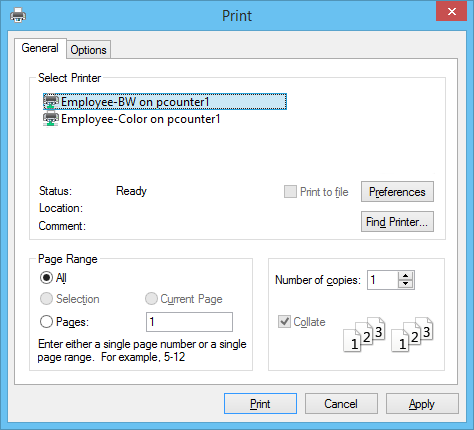
Black & White
- Print your document to Student-BW (for students) or Employee-BW (for employees) Print jobs default to double sided to save paper, unless specified otherwise by the user
- Tabloid $0.15
Colour
- Print your document to Student-Colour (for students) or Employee-Colour (for employees) Print jobs default to double sided to save paper, unless specified otherwise by the user
where are the printers/copiers?
While most of the printer/copiers are black and white only ![]() , there are select color
, there are select color ![]() printers available.
printers available.
![]()
![]() A-200 in the entrance foyer
A-200 in the entrance foyer
![]()
![]() A-327 corridor
A-327 corridor
![]()
![]() A-456 corridor
A-456 corridor
![]()
![]() A-555 corridor
A-555 corridor
![]()
![]() B-121 in the Printshop (staff & teachers only)
B-121 in the Printshop (staff & teachers only)
![]()
![]() B-224 outside the Learning Centre/Language School
B-224 outside the Learning Centre/Language School
![]()
![]() C-203 in Student Services
C-203 in Student Services
![]()
![]() C-410 outside Modern Languages/French department
C-410 outside Modern Languages/French department
![]()
![]() D-100 in the Student Mall tunnel
D-100 in the Student Mall tunnel
![]()
![]() D-200 corridor (near lockers)
D-200 corridor (near lockers)
![]()
![]() D-301 STEM
D-301 STEM
![]()
![]() D-411 corridor
D-411 corridor
![]()
![]() D-511 corridor
D-511 corridor
![]()
![]() E-115 in Continuing Education (staff only)
E-115 in Continuing Education (staff only)
![]()
![]() E-120 in the Continuing Education corridor
E-120 in the Continuing Education corridor
![]()
![]() E-300 TASC
E-300 TASC
![]()
![]() E-406 I.T. Centre
E-406 I.T. Centre
![]()
![]() F-240 outside Security
F-240 outside Security
![]()
![]() F-300 in the Library
F-300 in the Library
![]()
![]() F-400 in the Library
F-400 in the Library
![]()
![]() F-500 in the Library
F-500 in the Library
![]()
![]() G-103 in the Sports Complex
G-103 in the Sports Complex
![]()
![]() G-216 in the Sports Complex
G-216 in the Sports Complex
![]()
![]() H-106 in Registrar’s/Admissions (staff only)
H-106 in Registrar’s/Admissions (staff only)
![]()
![]() H-216 in Administration (staff only)
H-216 in Administration (staff only)
![]()
![]() H-300 Human Resources (staff only)
H-300 Human Resources (staff only)
![]()
![]() H-306 in Finance (staff only)
H-306 in Finance (staff only)
![]()
![]() N-127A in the Staff Lounge (staff & teachers only)
N-127A in the Staff Lounge (staff & teachers only)
![]()
![]() N-100 outside the elevators
N-100 outside the elevators
![]()
![]() N-215 in the I.T. Centre
N-215 in the I.T. Centre
![]()
![]() N-301 Dean of Careers & Technical Programs Office (staff & teachers only)
N-301 Dean of Careers & Technical Programs Office (staff & teachers only)
![]()
![]() N-300 outside the elevators
N-300 outside the elevators
![]()
![]() N-400 outside the elevators
N-400 outside the elevators
![]()
![]() N-500 outside the elevators
N-500 outside the elevators

