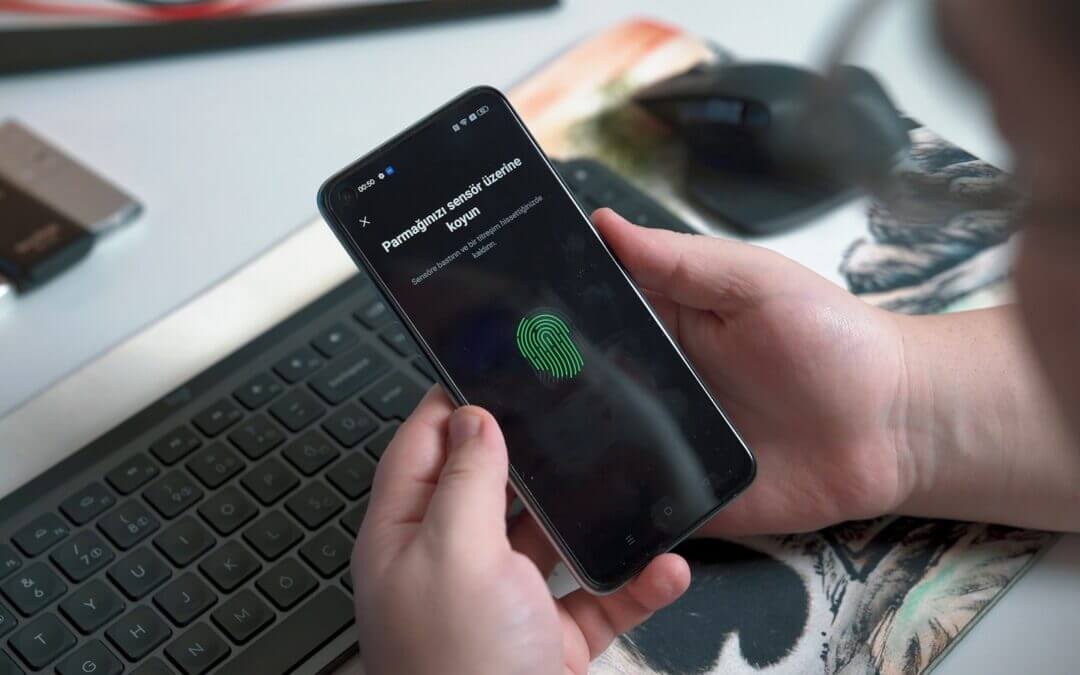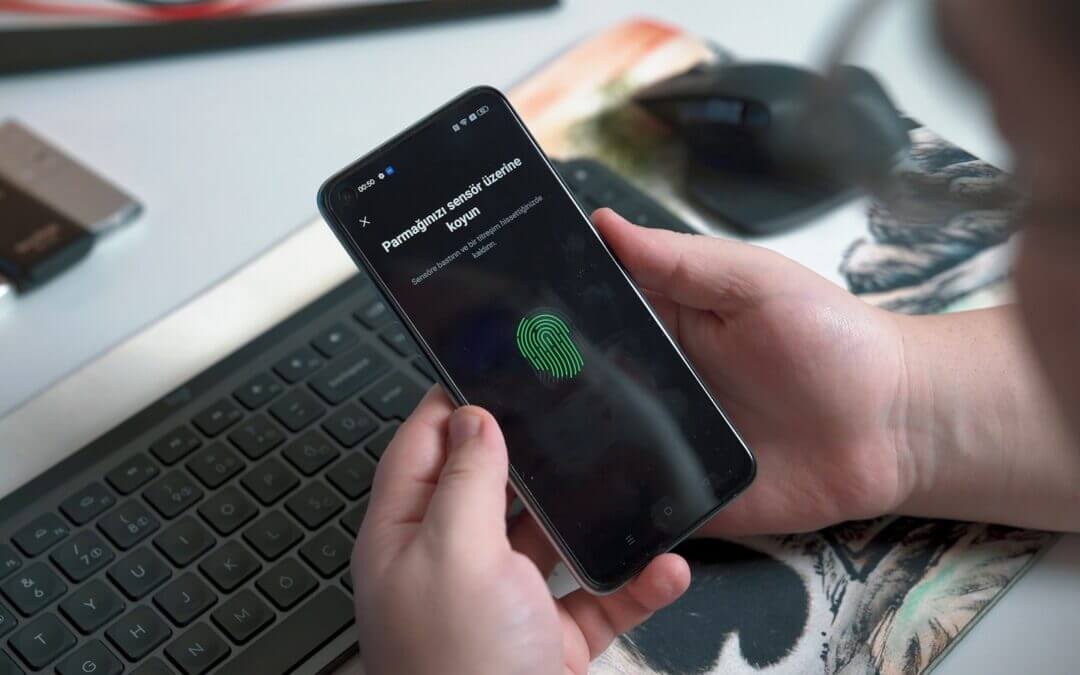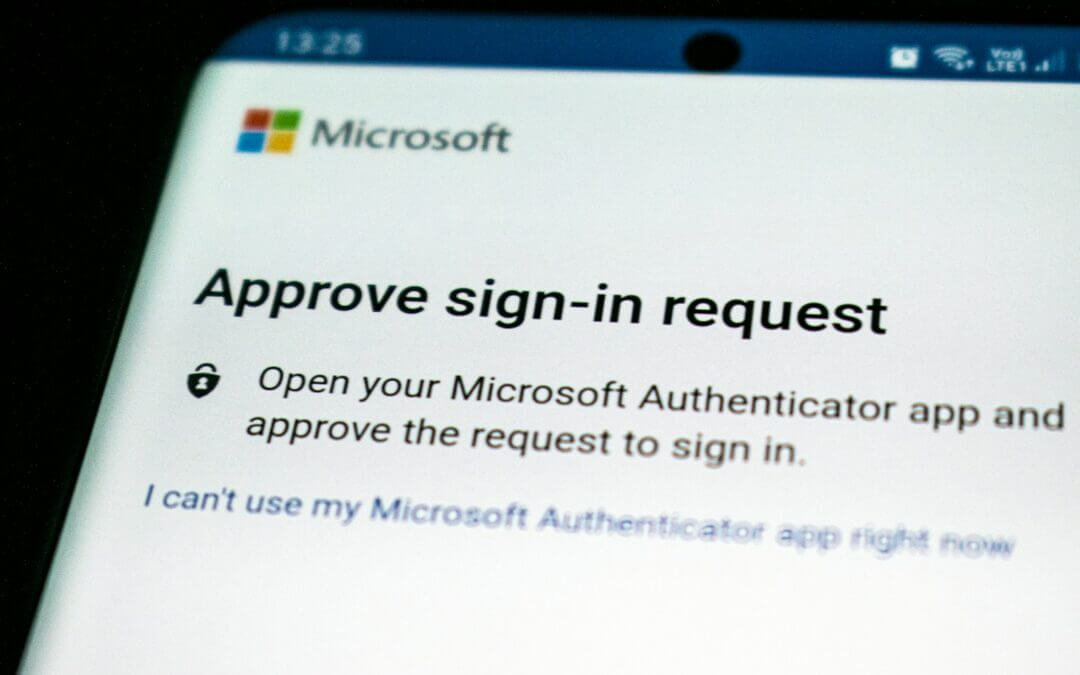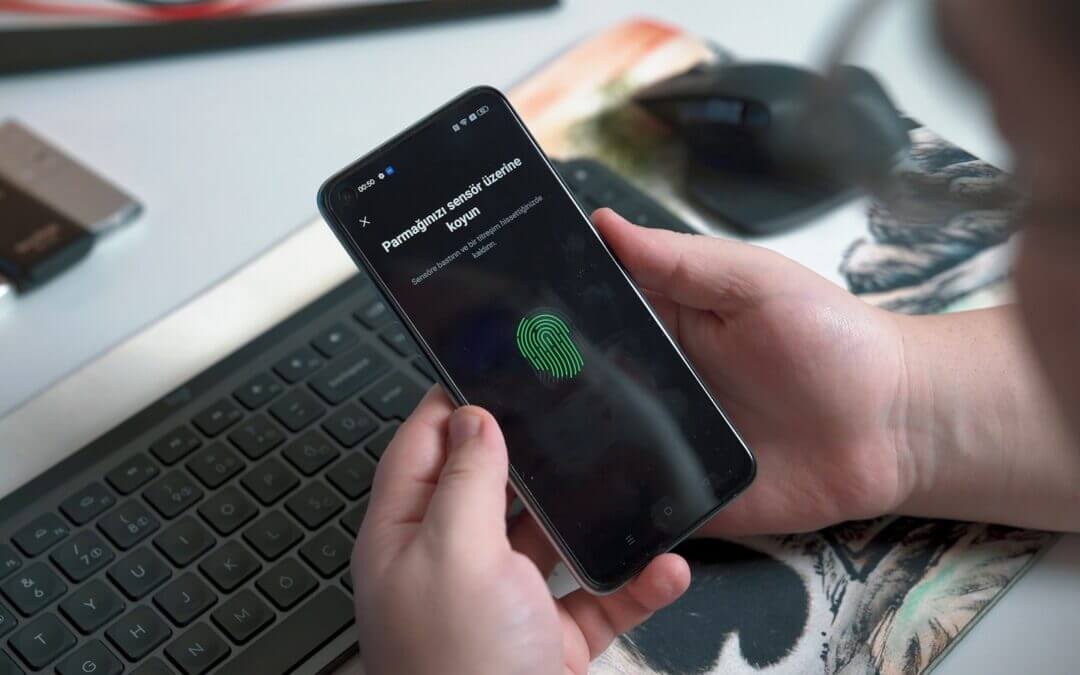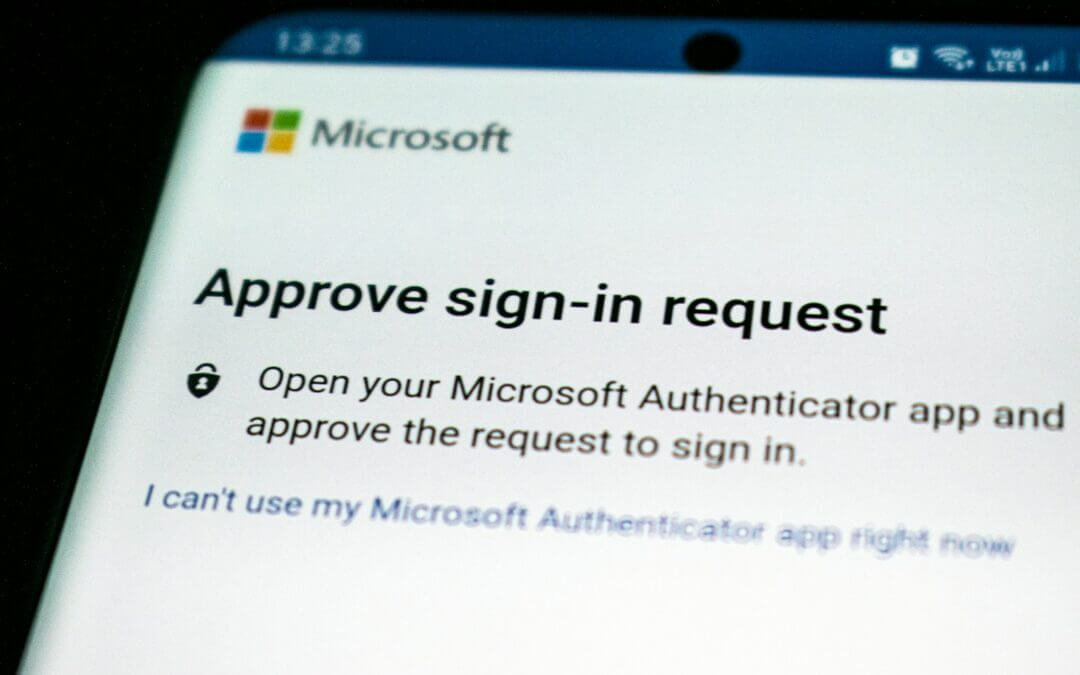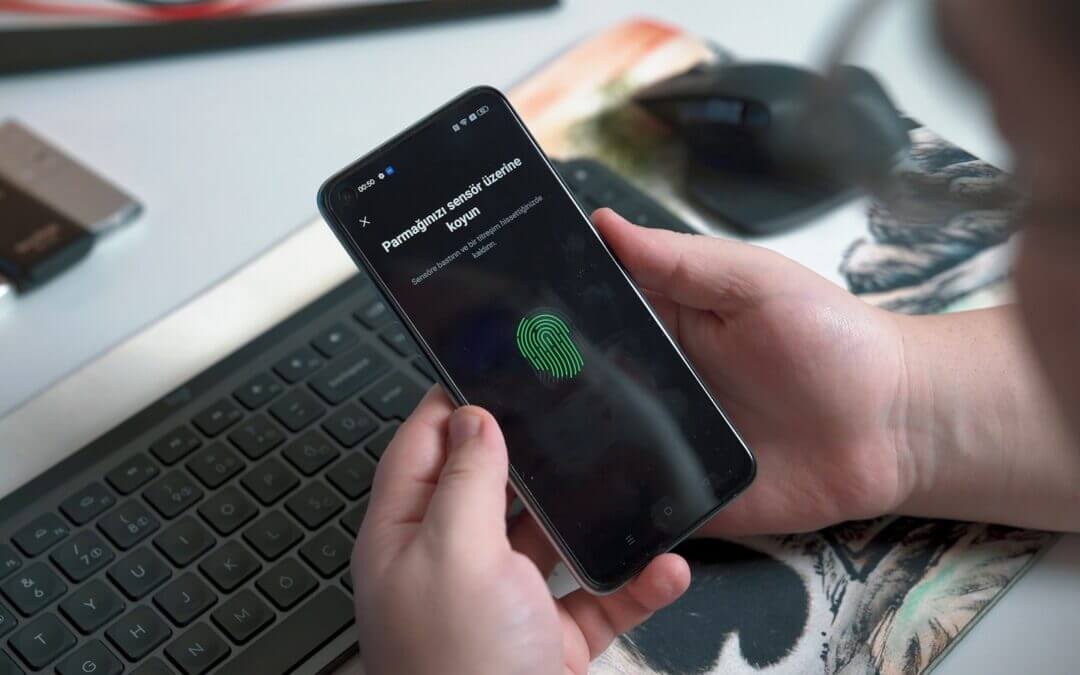
by Kwadwo Yeboah | Aug 10, 2021 | Computer, Email & Internet, Security, Tips
Password Changes Vanier College’s updated password policy will go into effect on 18th August 2021 for all employees. Government mandated cybersecurity standards now require a stronger password format and obliges the College to ensure that you change your password...
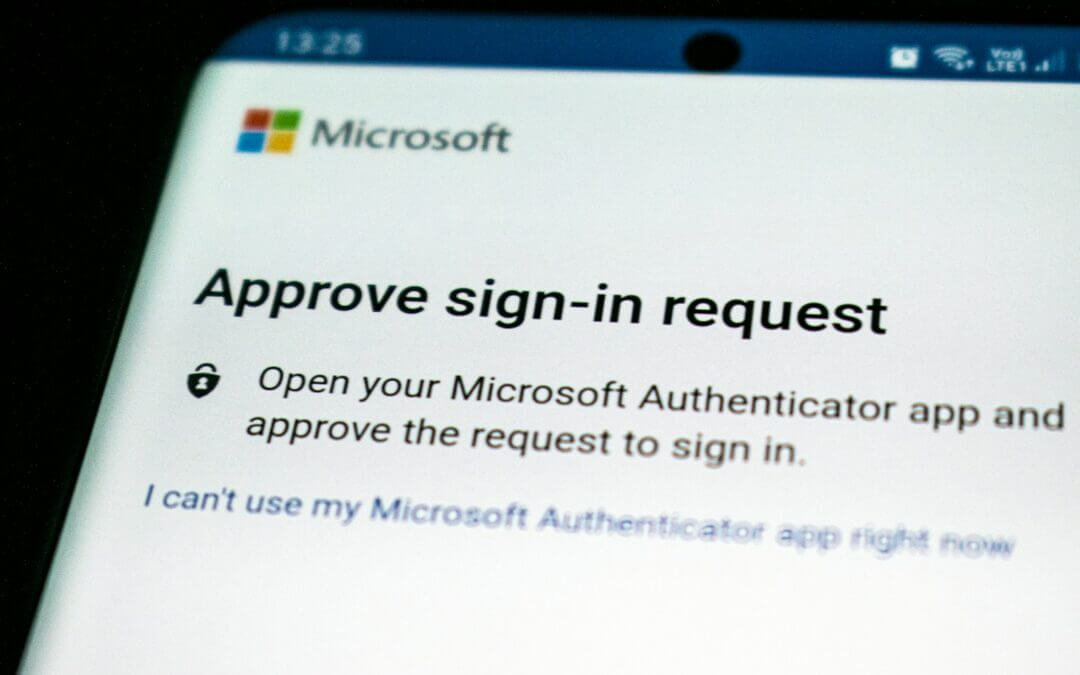
by Kwadwo Yeboah | Aug 10, 2021 | Computer, Email & Internet, Security, Uncategorized
Multi-factor Authentication (MFA) Multi-factor authentication (MFA) is a security technology that requires multiple methods of authentication from independent categories of credentials to verify a user’s identity for a login or other transaction. The goal of MFA is to...
by Kwadwo Yeboah | May 18, 2021 | Computer, Security, Tips
Procedures: 1. Please visit mail.vaniercollege.qc.ca and login with your Vanier email address. 2. In the upper right corner, click the Account icon (this may display as your profile image), and then click View Account 3. On the Security info on left...
by Kwadwo Yeboah | May 3, 2018 | Computer, Security, Tips
Creating Electronic Signature (Adobe Acrobat Pro DC) Install Adobe Acrobat Pro DC Create or Open PDF document or form you want to sign Click on Tool Scroll down to Forms & Signature click on Fill & Sign Click on Sign icon, choose either Signature or Initials...
by Charles Hall | Dec 16, 2014 | Computer, Email & Internet
Microsoft’s Clip Art, long a staple of presentations from the classroom to board rooms, is finally at its end, joining the ranks of Clippy, Geocities, and the abacus. Those sometimes-peculiar yet familiar images that the earliest memories of PowerPoint and Word...
by Charles Hall | Nov 6, 2014 | Computer
If you’re using one of the new Dell Optiplex 9020 (or similar Dell All-in-One), you can make some quick adjustments to the display to make your screen provide more accurate colours, while reducing the glare of the display. To get started, right-click on your...