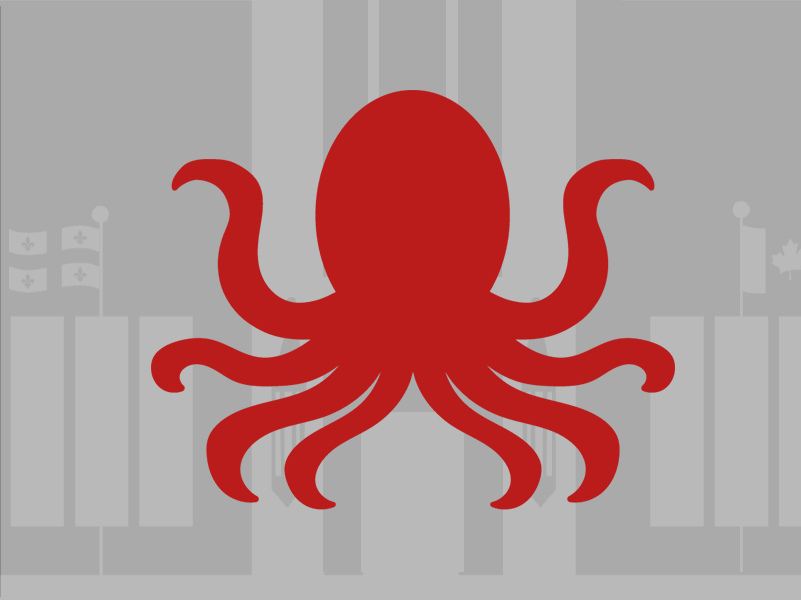Vanier College’s Information Technology Support Services (ITSS) takes care of the IT services you need while you’re at Vanier.
This is where you’ll find all the information you need to get connected as a student, and where we’ll help you get set up with all the IT and classroom resources as an employee.
How to Use Viewing Rooms with AirMedia
Learn how to use the Viewing Rooms with AirMedia at Vanier, including connecting the built-in computer, your laptop, or wirelessly with Air Media.
How to Use Versatile Rooms
Learn how to use the Versatile Rooms at Vanier, including connecting the built-in computer, your laptop, or wirelessly with Air Media.
How to find Clip Art for Documents & Presentations
Microsoft’s Clip Art, long a staple of presentations from the classroom to board rooms, is finally at its end, joining the ranks of Clippy, Geocities, and the abacus. So, what are you to do when you need to add some color to your class presentation or office guide? The good news is, it’s a lot easier than you’d think.
Improve Display on Dell Optiplex 9020
If you’re using one of the new Dell Optiplex 9020 (or similar Dell All-in-One), you can make some quick adjustments to the display to make your screen provide more accurate colours, while reducing the glare of the display.
Microsoft Office at Home
Your employee computer at Vanier includes Microsoft Office, enabling you to use all the common productivity tools included in it, like Word, Excel, Outlook, and PowerPoint. However, you are also eligible to install Office on your home computer, taking advantage of the very considerable discount that Vanier is able to provide.
Speeding up Printing Times
Frequently when sending Word or PowerPoint files with photos inserted, it seems like your print job is never coming out of the printer. The problem is simply that your document is taking many minutes before it begins to print page 1. The solution is a simple one to do.