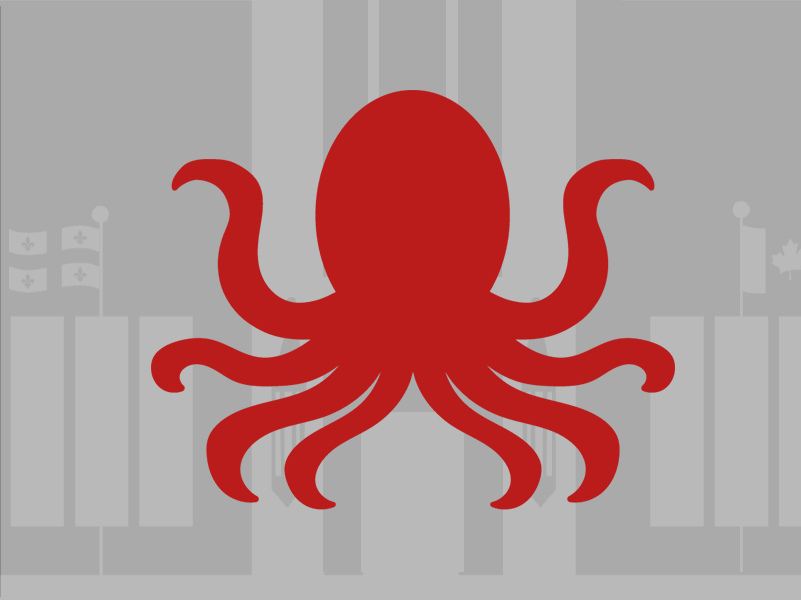Vanier College’s Information Technology Support Services (ITSS) takes care of the IT services you need while you’re at Vanier.
This is where you’ll find all the information you need to get connected as a student, and where we’ll help you get set up with all the IT and classroom resources as an employee.
Password & Account Security
Keep your online accounts secure with these simple tips to follow, from changing your password to utilizing two-step authentication. Learn about some tools to make this simpler for you, and keep on eye on what you do on public WiFI networks!
Transfer contacts from Outlook to Gmail
If you’re leaving your Vanier email, you have the option to take your contacts with you, by transferring them to another provider, such as Gmail. You can export your Outlook contacts to Google Gmail by following these steps.
Save as a PDF
When sharing a document with people, especially by email, there are several advantages to sending it as a PDF (Portable Document Format) instead of as a Word, Excel, PowerPoint, Pages, Numbers, or Keynote document. The greatest advantage is that your content is locked in place – you don’t have to worry that your recipient might see the pages differently than you.
Customize Windows 7
Make your computer match your personality and your needs by changing your wallpaper, sounds, account picture, and more. These quick and simple customization tips can help your computer fit your workflow all the better.
Choosing a New Computer
Time to get a new computer? Don’t forget about academic discounts, laptops vs. tablets, and what you’re actually going to use the computer for. Learn how to make your choice, and get ideas on what to base your decision on.
Computer Work Tips & Myths
Make sure you’re the most comfortable when working on a computer, and learn what’s mythical and what isn’t with these tips from the University of Western Ontario.