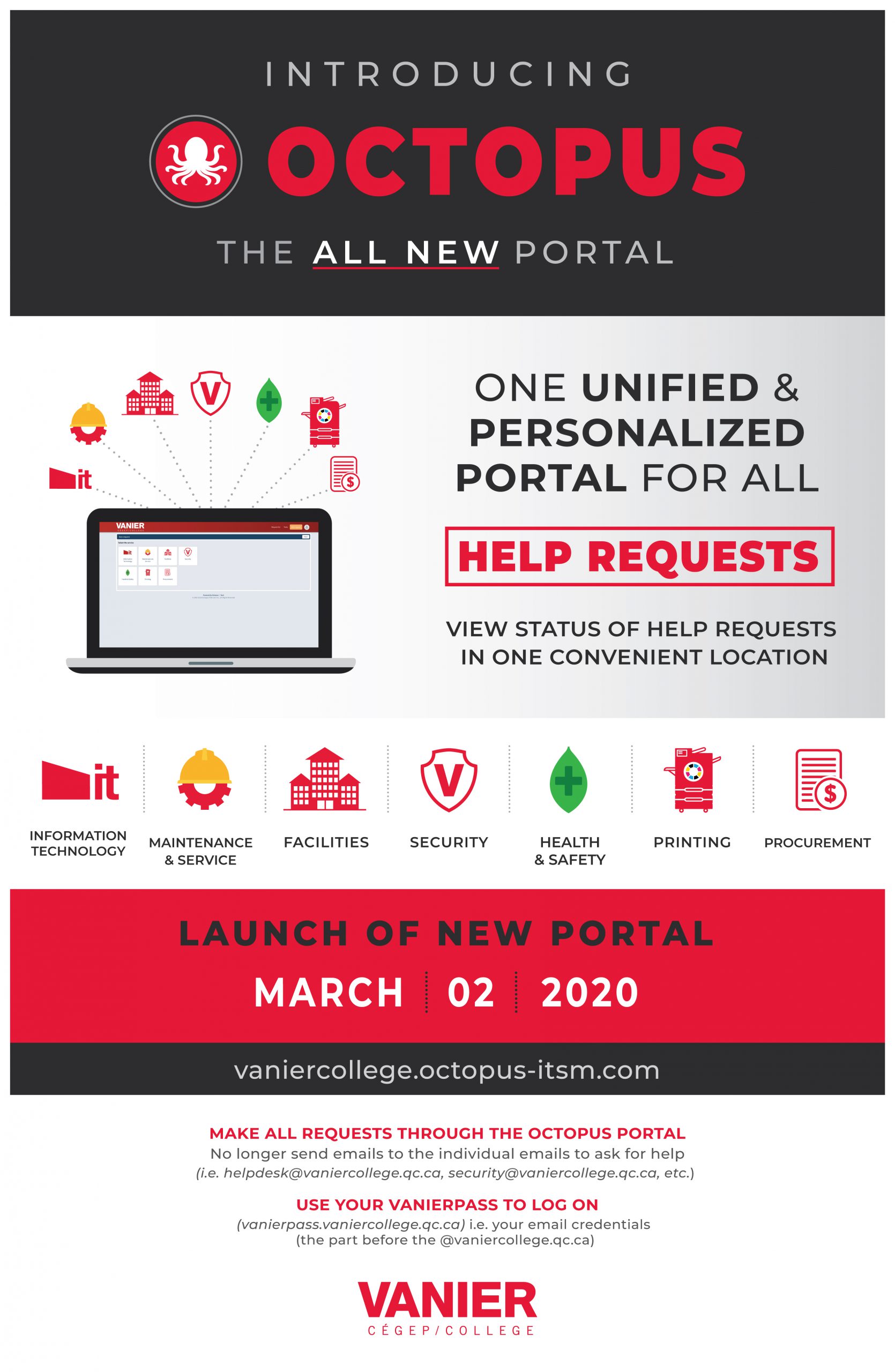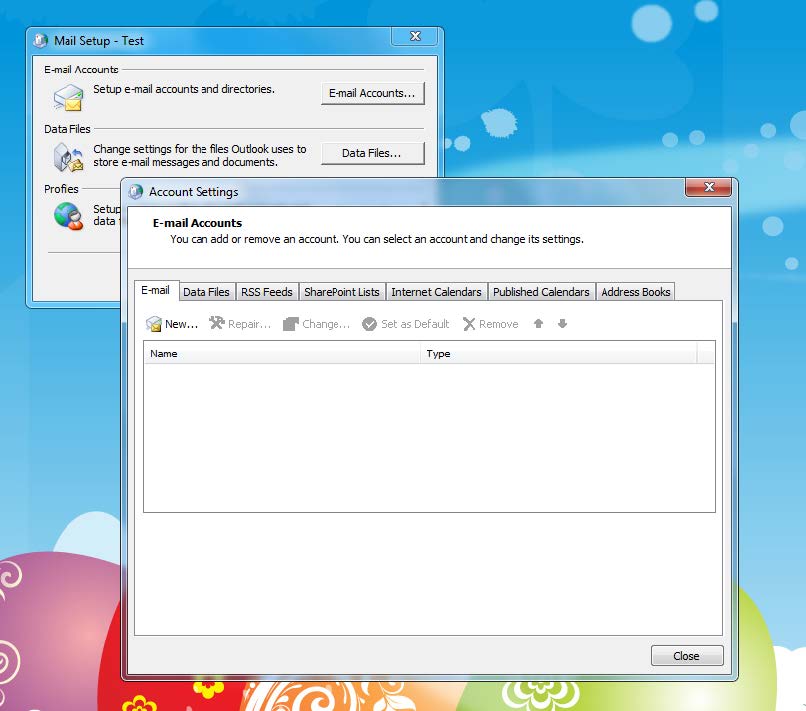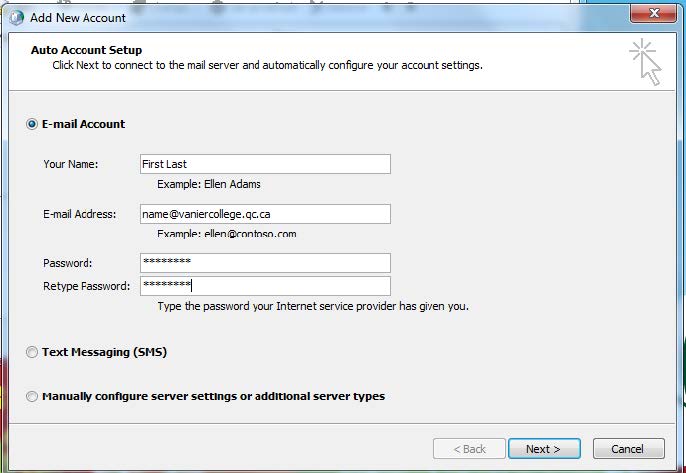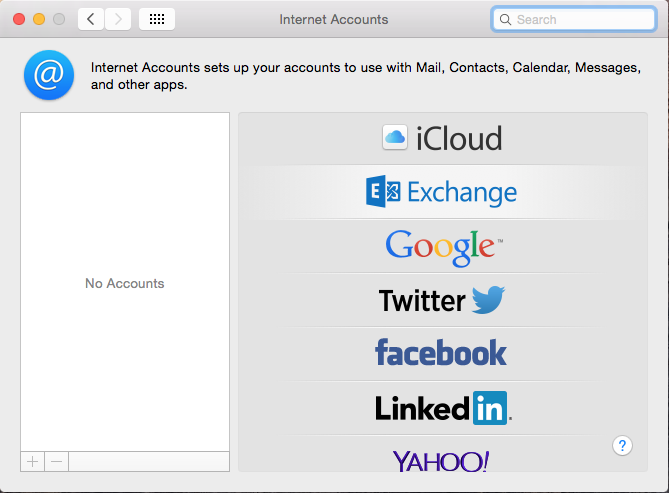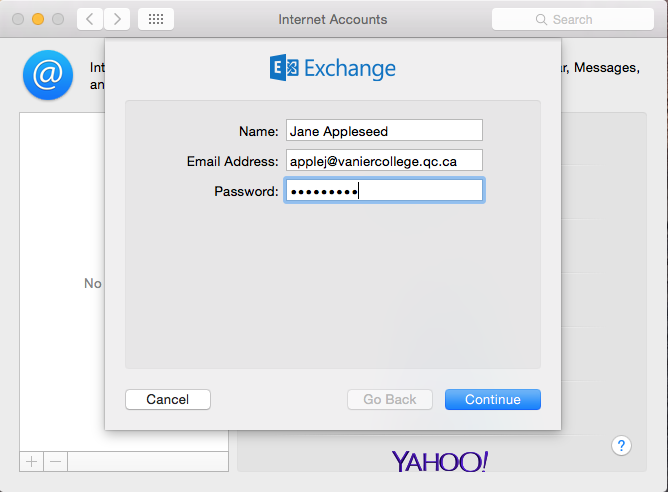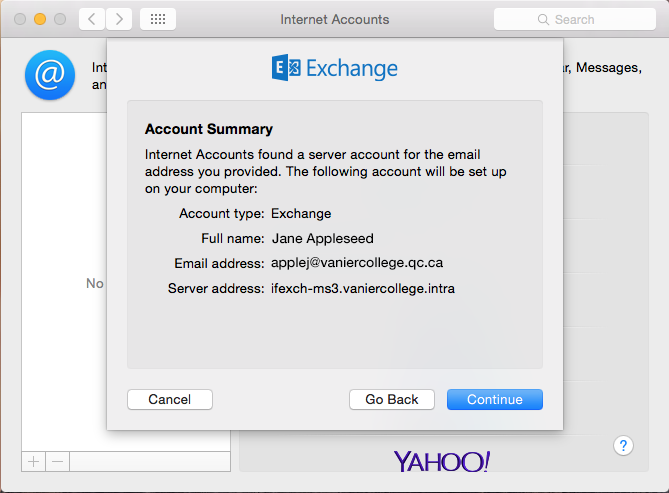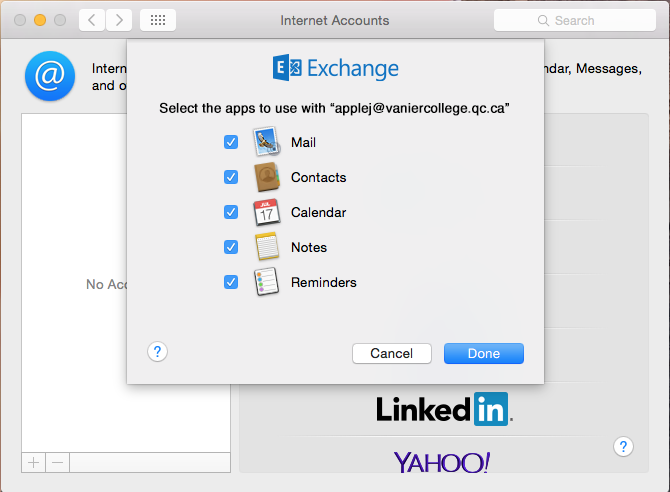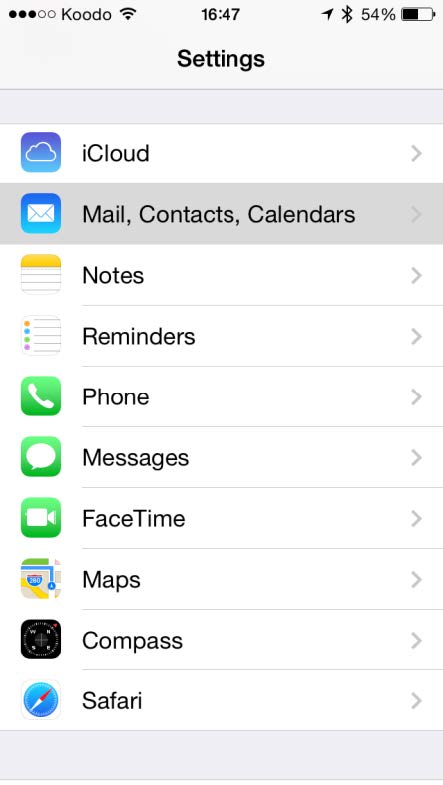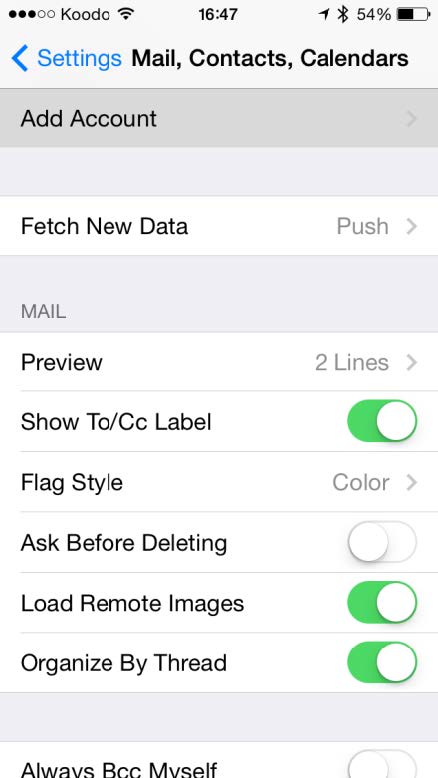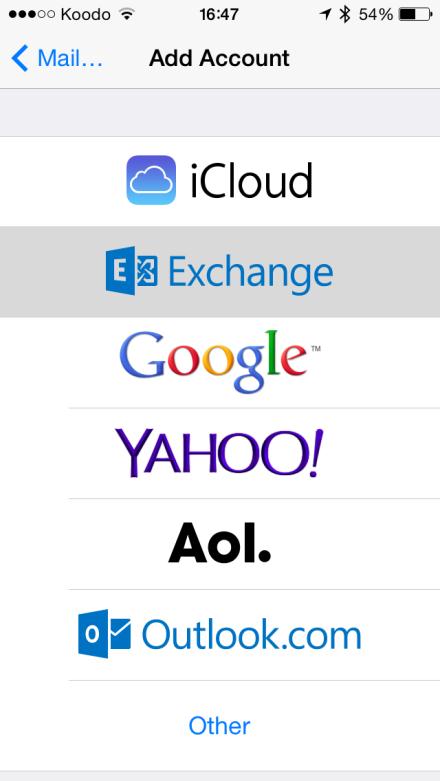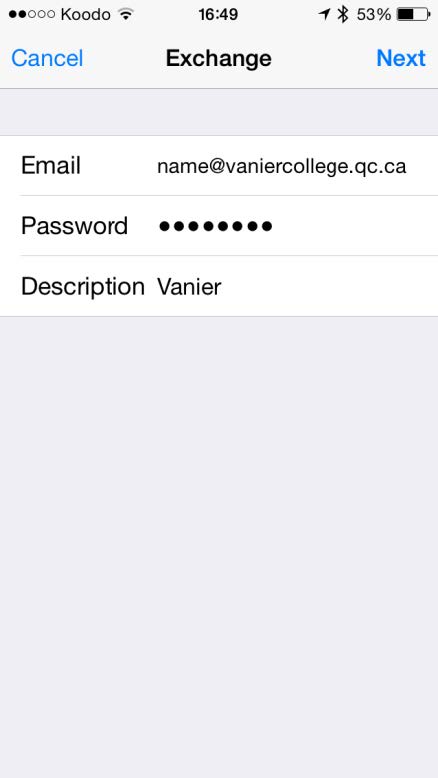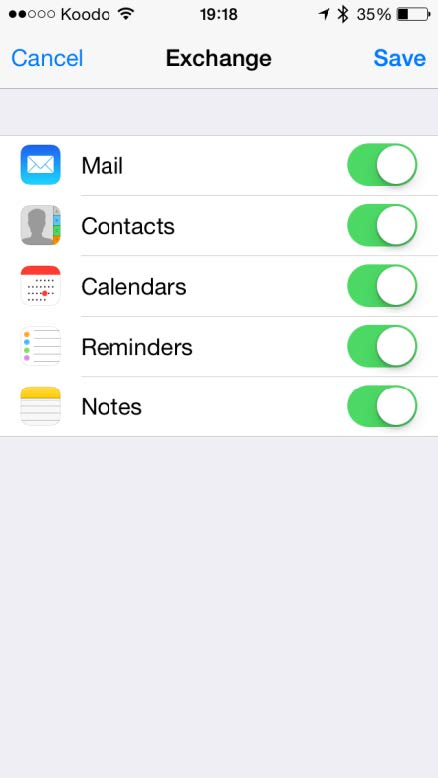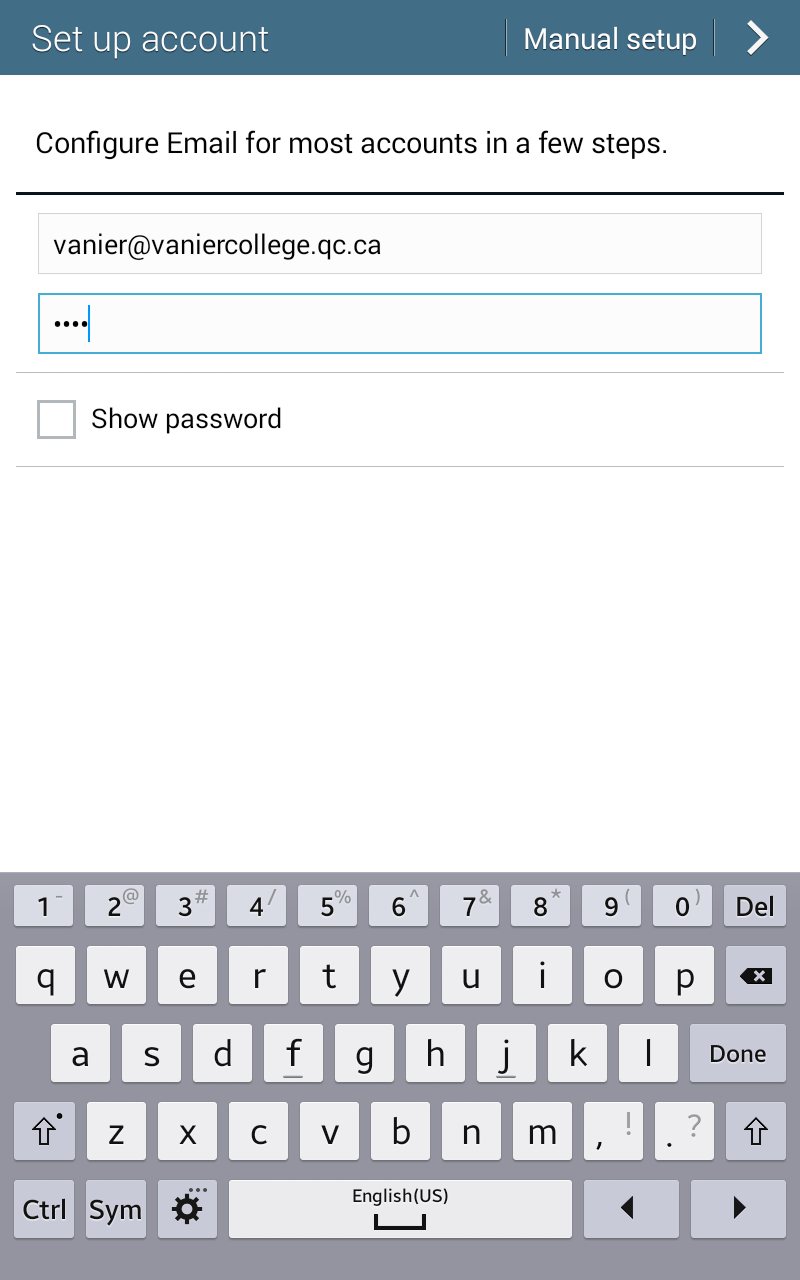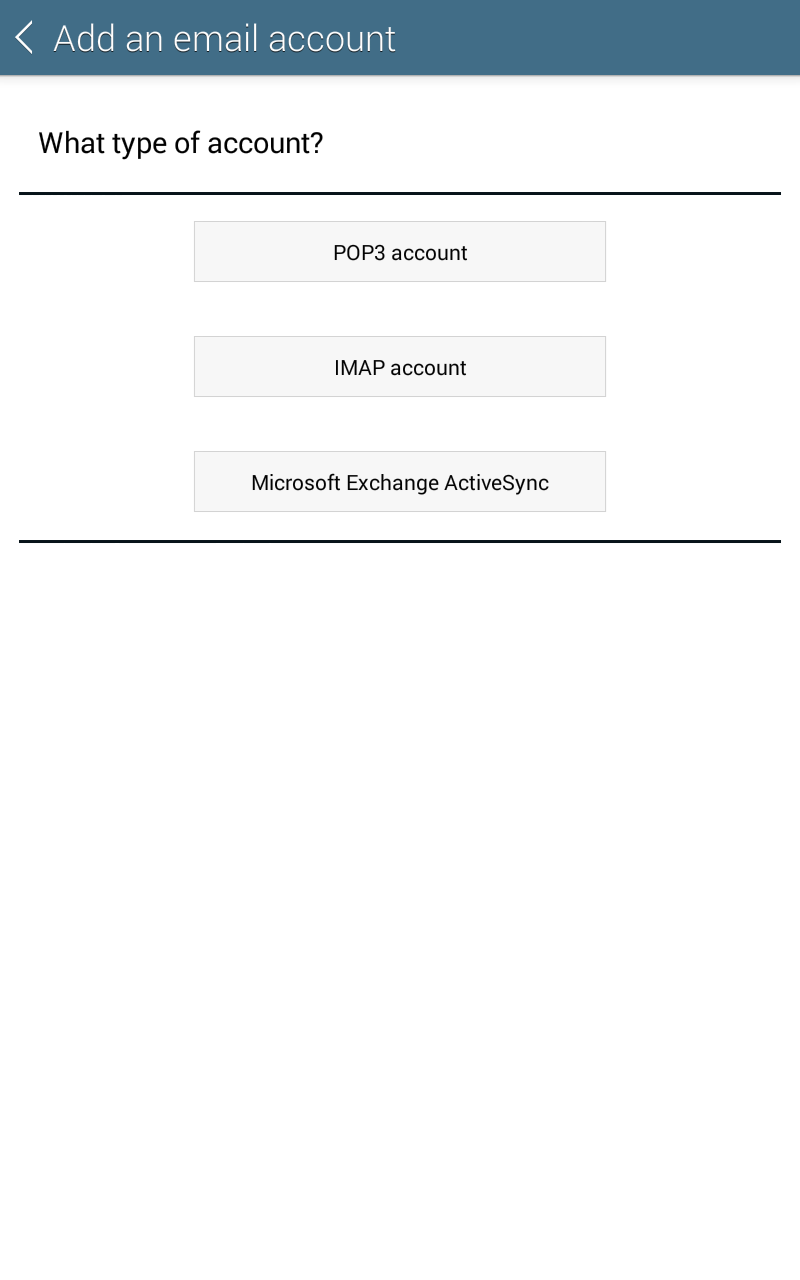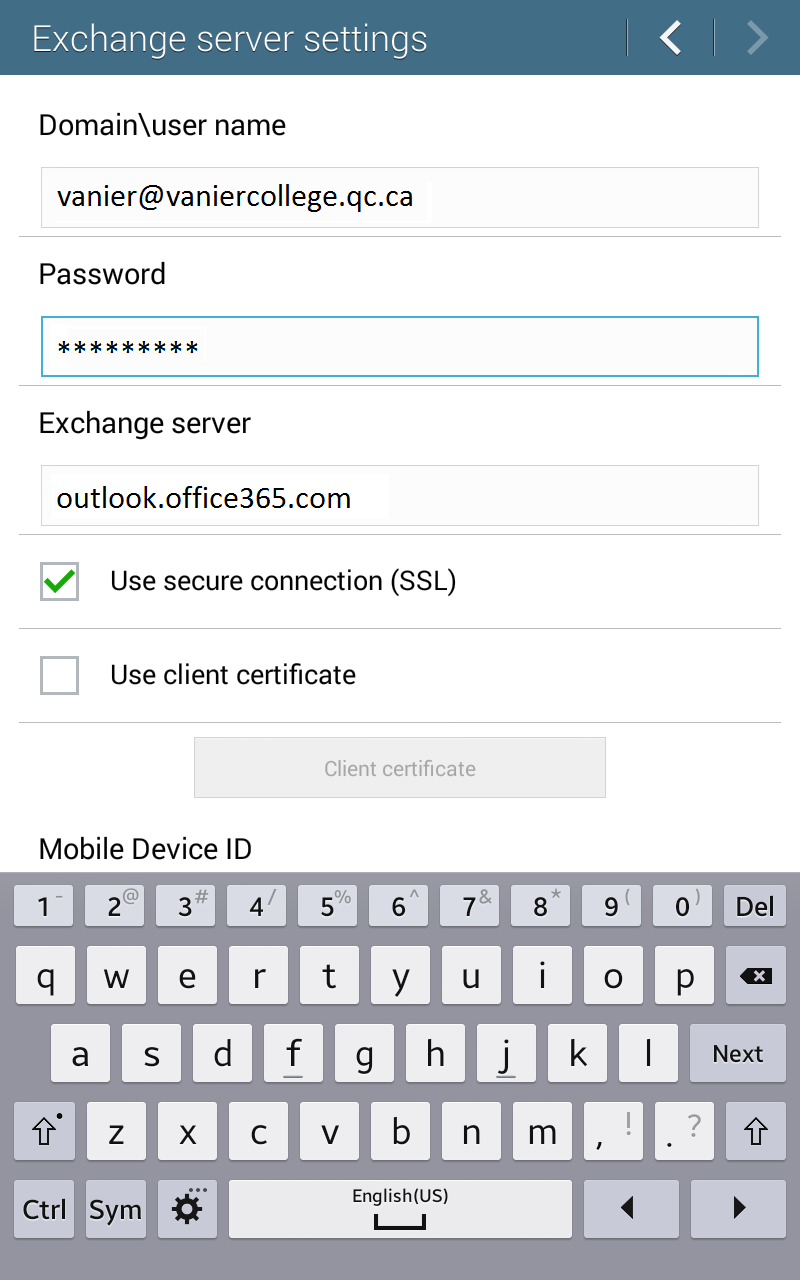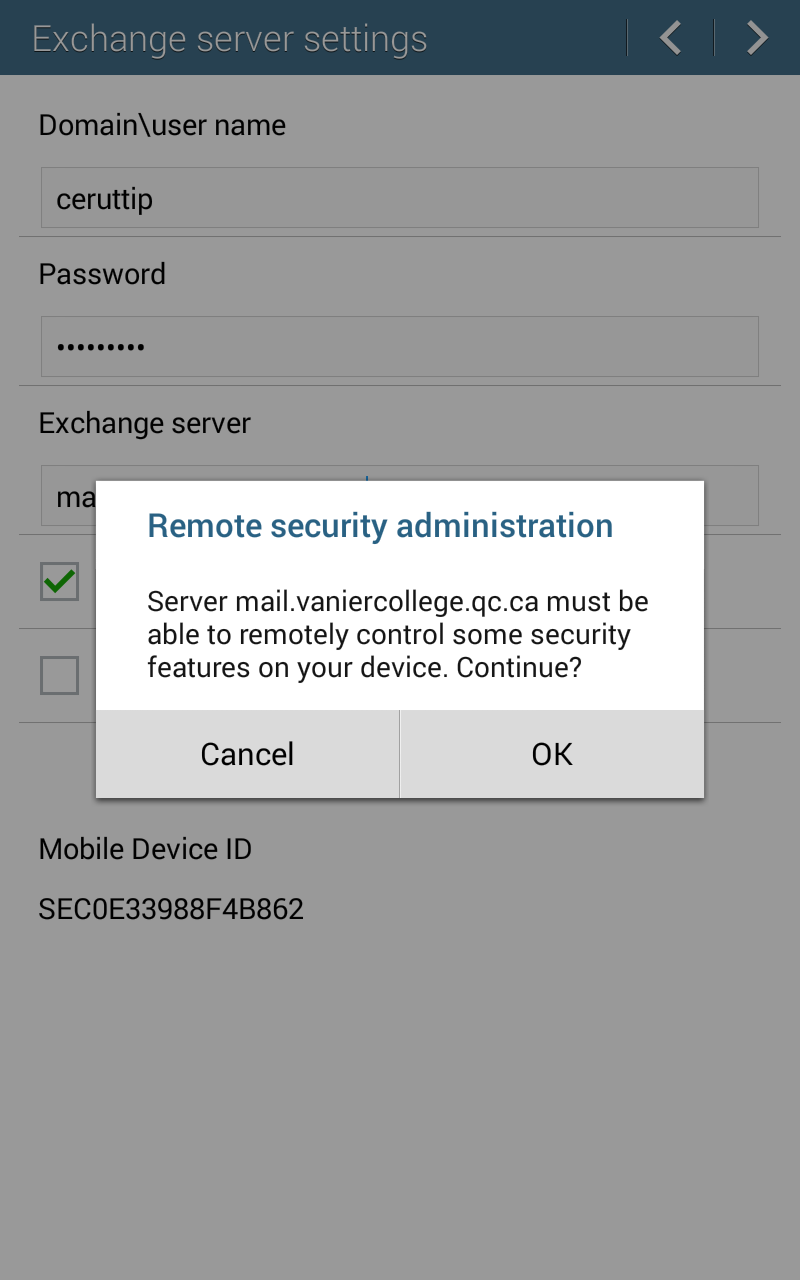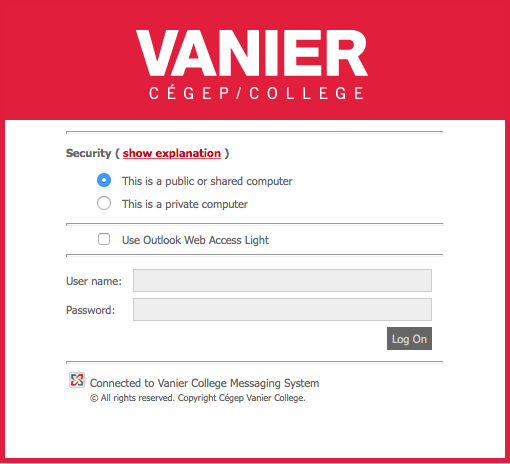employee services
from email to telephone to remote access, we have you ready to go
OCTOPUS
THE ALL NEW PORTAL
Introducing one unified & personalized portal for all HELP REQUESTS. View status of help requests in one convenient location.
Make all requests through the OCTOPUS PORTAL. No longer send emails to the individual emails to ask for help
(i.e. helpdesk@vaniercollege.qc.ca, security@vaniercollege.qc.ca, etc)
Use Your vanierpass to log on (vanierpass.vaniercollege.qc.ca) i.e. your email credentials e.g. smithj (the part before the @vaniercollege.qc.ca)

vanier employee directory
For corrections to the Vanier Employee Directory on our website, please use this email: phonebook@vaniercollege.qc.ca
telephone/voicemail operation
For questions about the operation of your phone or voicemail, please check the following PDF documents for “How To” information. If you think there’s a technical problem with your phone, please call extension 7529 or submit request Octopus Portal. In addition, please note that the default voicemail password for your line is your extension (i.e.: 7529), and you may change that in setup.
pdf guides
[wpdm_package id=’1850′] [wpdm_package id=’1848′] [wpdm_package id=’1985′] [wpdm_package id=’1986′]
 |
Easy Reflexes Model 4010 |
 |
Alcatel-Lucent Model 4019 |
 |
Premium Reflexes Model 4020 |
 |
Advanced Reflexes Model 4035 |
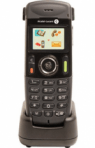 |
Mobile Phone Model 400 DECT HANDSET |
 |
Mobile Phone Model 8232 DECT HANDSET |

Outlook Web Access
Canada's Anti-Spam Law
Email Info
Email sending size limit: 25 MB
You can send emails with attachments totalling no-more than 25MB: Enough to attach a dozen photos, or the Complete Works of Shakespeare, the Old & New Testaments, the Quran, War & Peace, and still have room for a few pictures of kittens.
Email alias: first.last@vaniercollege.qc.ca
In addition to your standard Vanier email address (e.g.: appleseedj@vaniercollege.qc.ca) you also have an “alias” (you can send or receive from) that is your firstname.lastname (e.g.: johnny.appleseed@vaniercollege.qc.ca). All emails to/from this alias are the same as from your regular email username.
Password requirements: Your password must be at least 9 characters and must change every 90 days
We recommend making it even longer though, and using a combination of letters, numbers, and punctuation. Using a phrase is handy as well (e.g.: thedogranafterthecat)
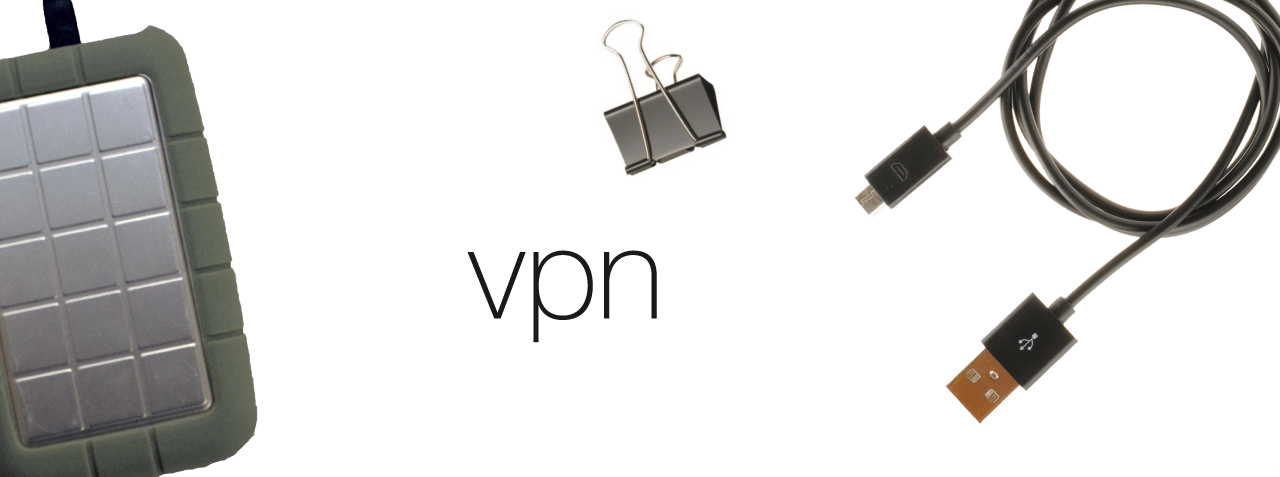

Léa
My Financial Services
Léa Absence Reporting
LÉA absence reporting is user-friendly classroom management system available through Omnivox which allows teachers easily and securely report absence of students.