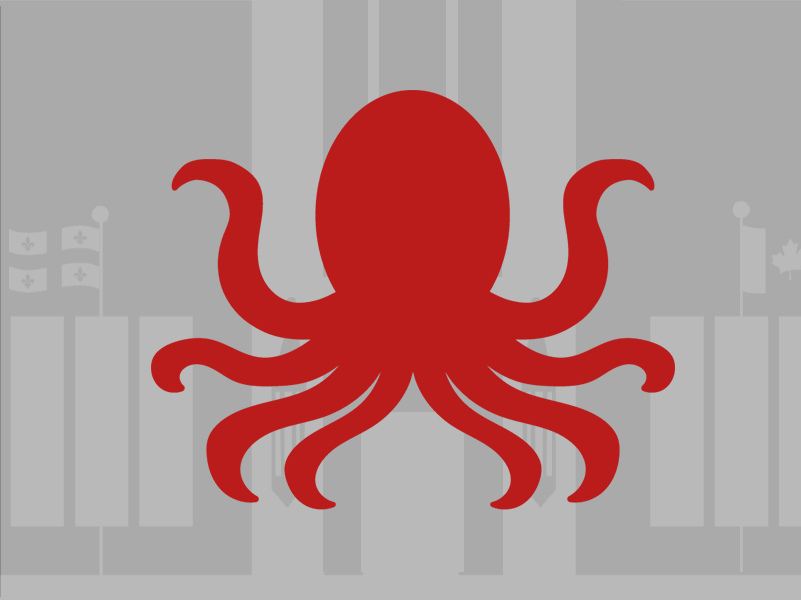Vanier College’s Information Technology Support Services (ITSS) takes care of the IT services you need while you’re at Vanier.
This is where you’ll find all the information you need to get connected as a student, and where we’ll help you get set up with all the IT and classroom resources as an employee.
What are the “O:” & “P:” network drives?
Learn how to use the College network drives to store your personal information and College information within policy. As a Vanier employee, you find when you login to a College computer that you have two drives mapped in My Computer, one called Data (O:) and one with your username, which is the P: drive.
New Employee FAQ
New to Vanier? Here are some answers to questions you might have about IT services, and where to get more help.
Email Spam
Make sure you can recognize email messages that aren’t authentic, and ensure you’re protected against sophisticated spoofing attempts. To protect your computer from spam, you should always take precautions described, and avoid phishing attempts
Exporting/Importing Mail from Outlook
Do you need to get your email out of Outlook, or make sure your email files can be moved to another account?
You can export your email and mail folders, calendar and appointments, tasks, notes and additional content from Outlook as a .pst file and import everything in one go onto a different computer or into another mail profile.
Protect your Social Media Privacy
Social media sites such as Facebook, Google+, Instagram and Twitter have made it easy for people to communicate and share information. However, with the ability to post personal information about yourself and others, there are associated privacy concerns.
Take a moment to think about what information you are making available online.
Email Etiquette
As a Vanier student, staff or faculty member, you use email every day to communicate to friends, classmates, teachers, colleagues and business professionals. Emails written in a professional context differ greatly from those you might write to friends in a social context. Here are some tips on how to be effective in your communication to get the best results.