How to forget a Wi-Fi network on an iOS device (iPhone, iPad), follow the steps below:
- Launch the Settings app.
- Tap Wi-Fi.
- Tap the info button
 next to the Wi-Fi network you want to forget (VC-Secure).
next to the Wi-Fi network you want to forget (VC-Secure).
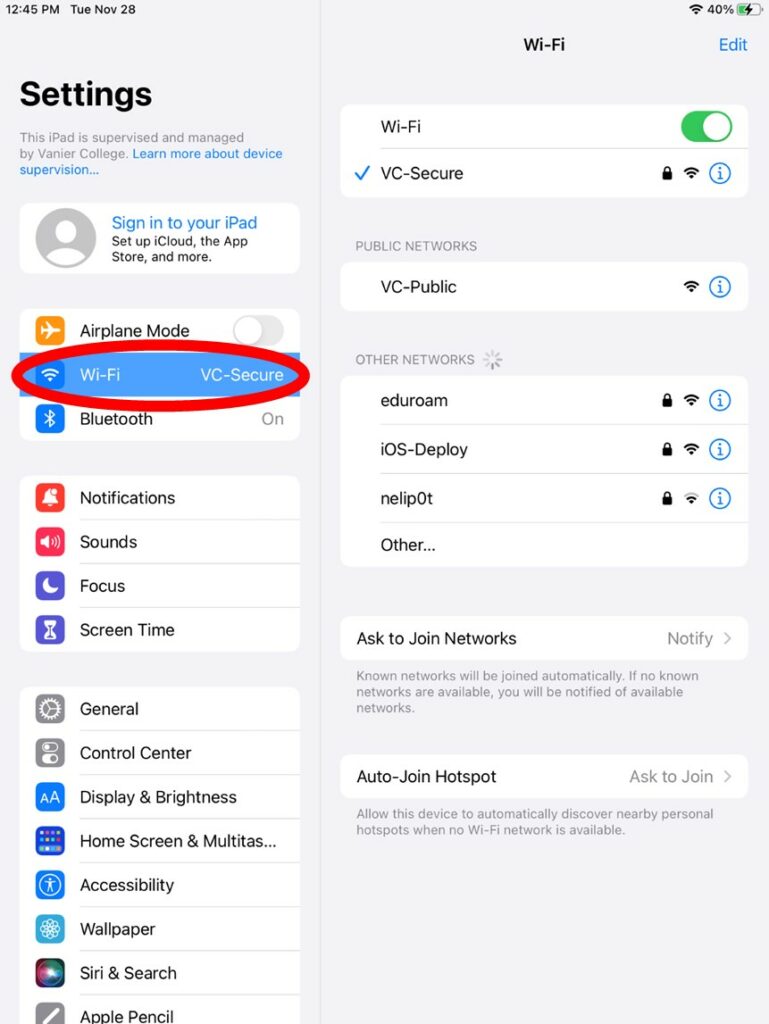
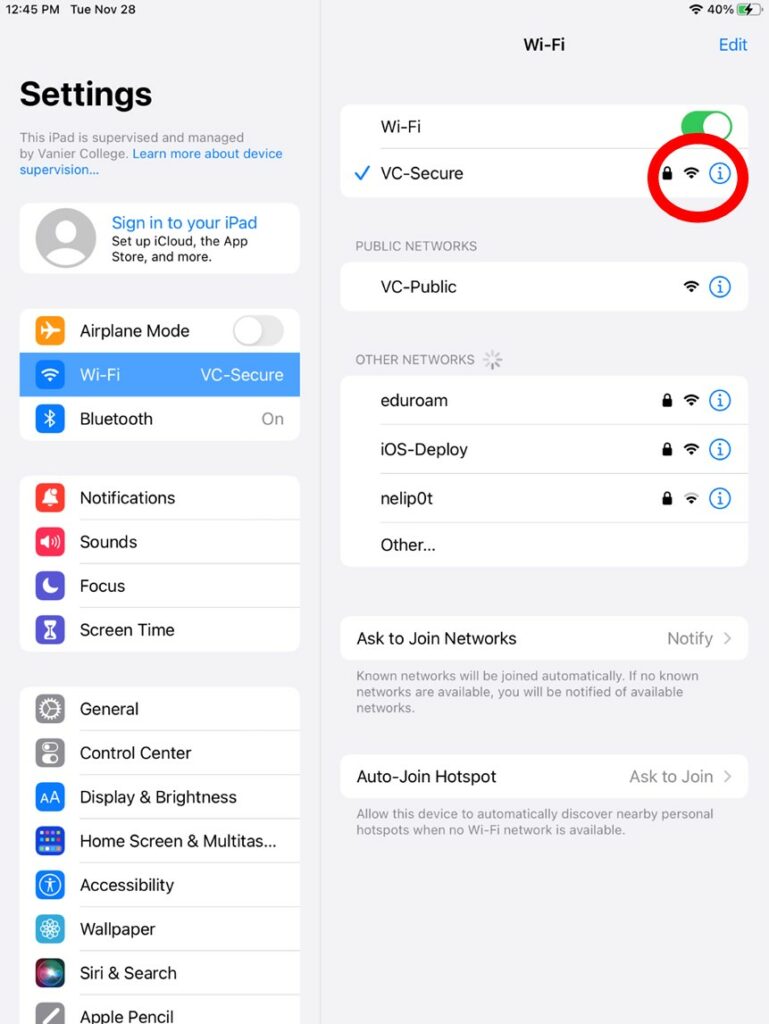
- Tap Forget This Network.
- Tap Forget when prompted to confirm you want to forget the network.
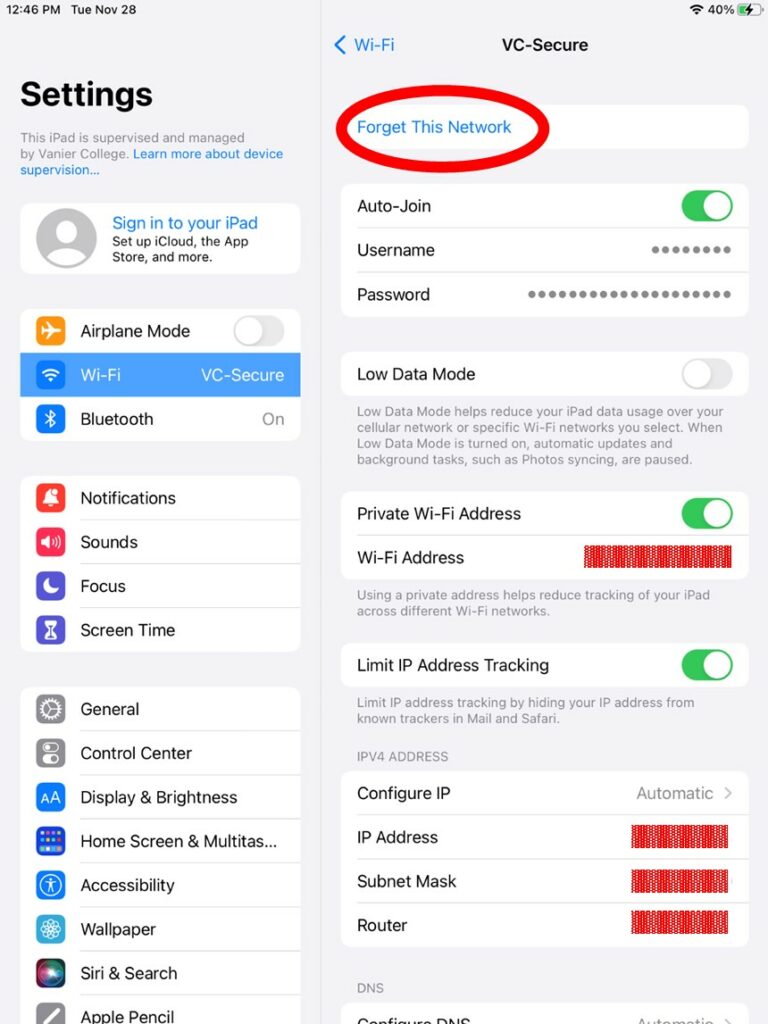
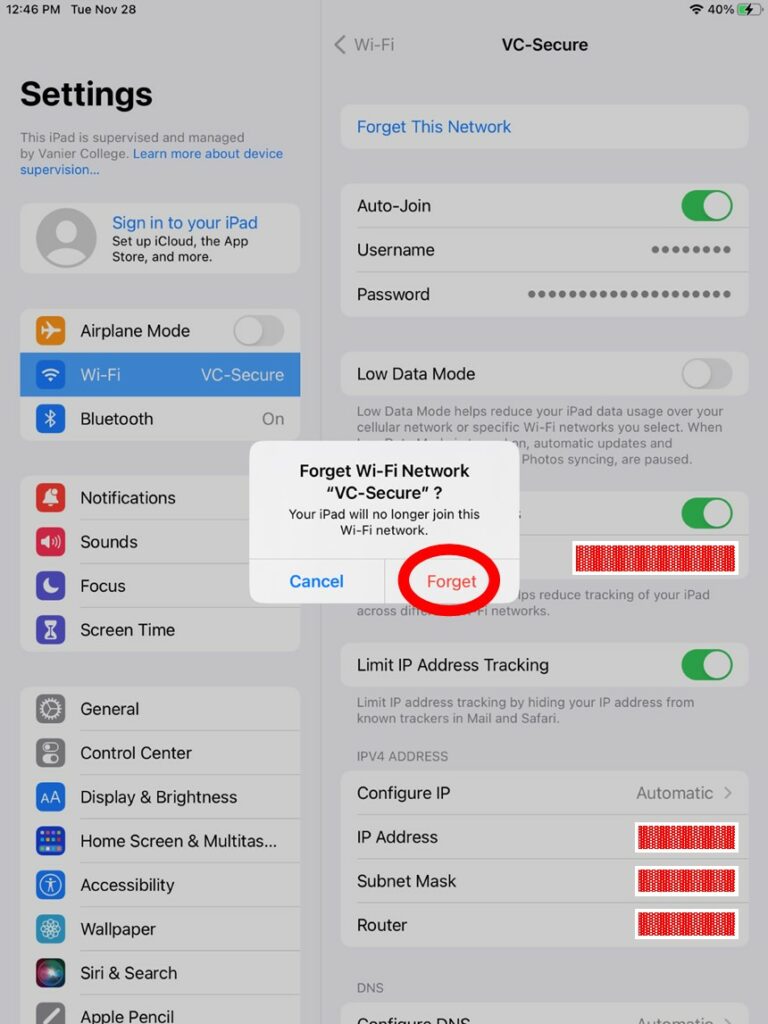
If you need technical assistance, then please call the IT Centre at extension 7529

