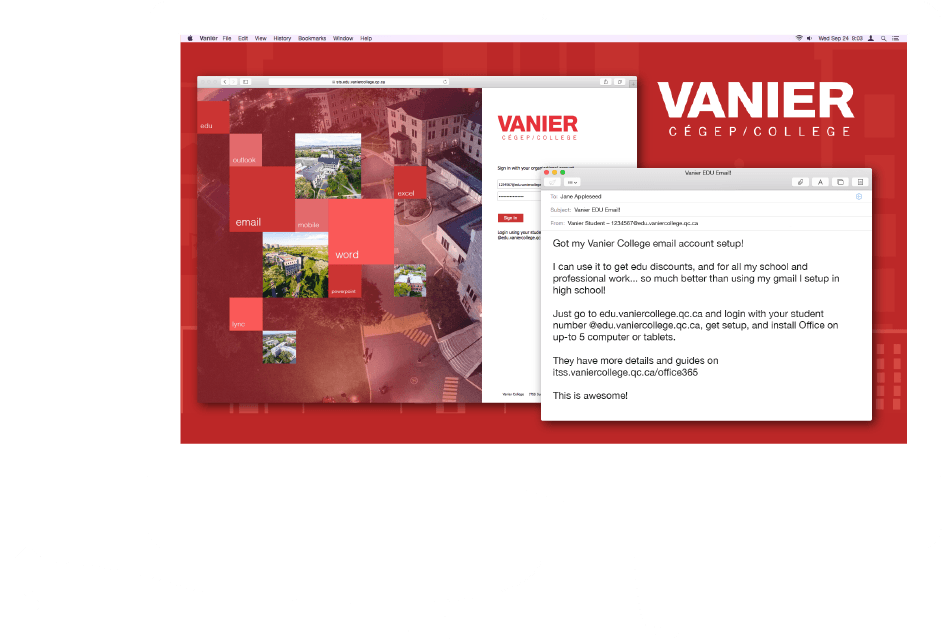Get Started
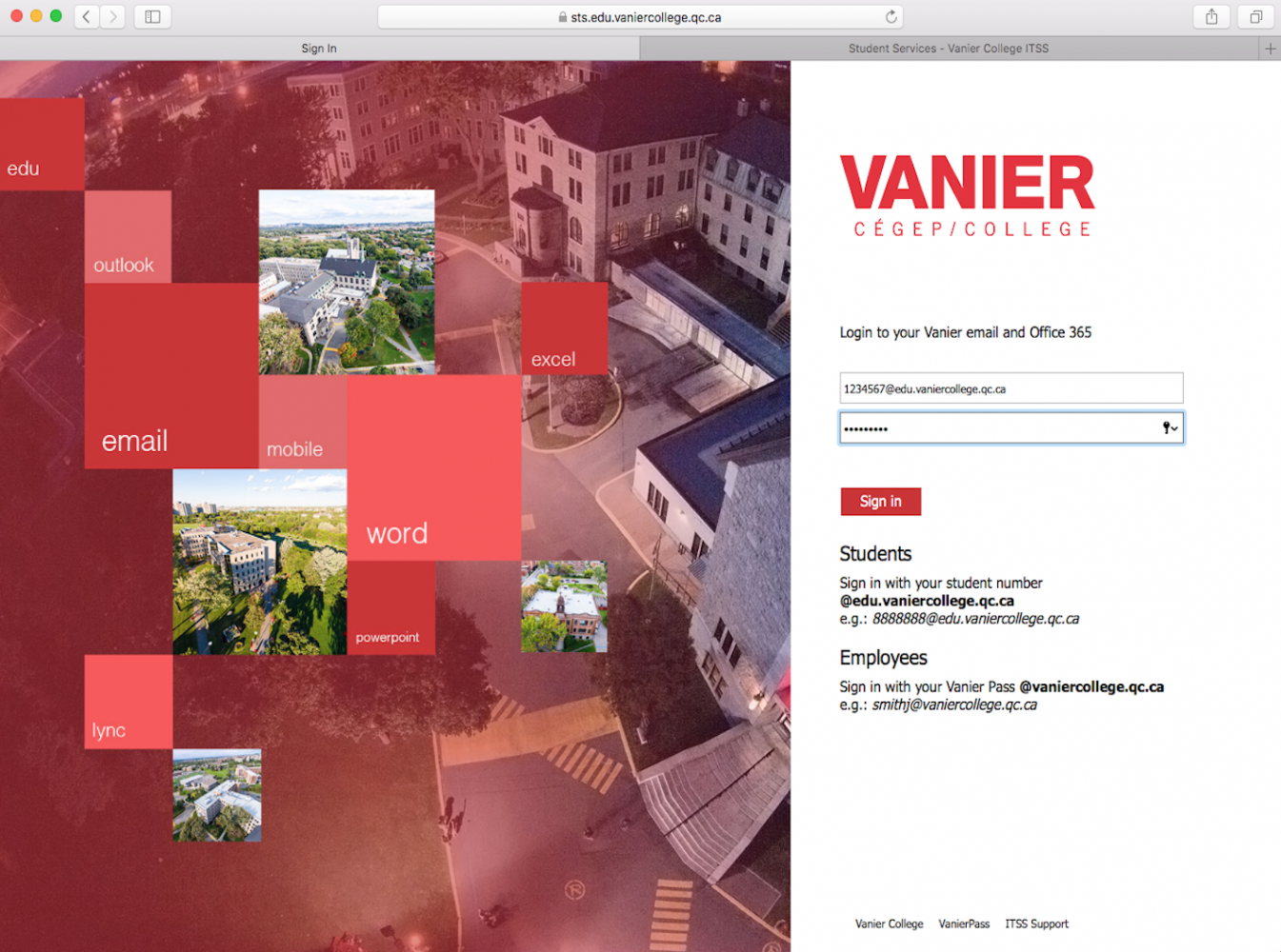
To get started, go to edu.vaniercollege.qc.ca and login using your student number (eg: 1234567) @edu.vaniercollege.qc.ca and using your omnivox password.
To get started, go to edu.vaniercollege.qc.ca and login using your student number (eg: 1234567) @edu.vaniercollege.qc.ca and using your omnivox password.
Menu Bar
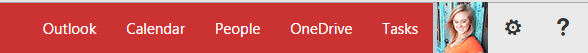
The menu bar in the top right corner gives you access to all the services in the Office 365 package, including Outlook (Mail), Calendar, People (Contacts), OneDrive (cloud storage), and Tasks (To-do/Reminders). In addition, you can use the cog to access your Office 365 settings, and the question mark to get help.
Download Office
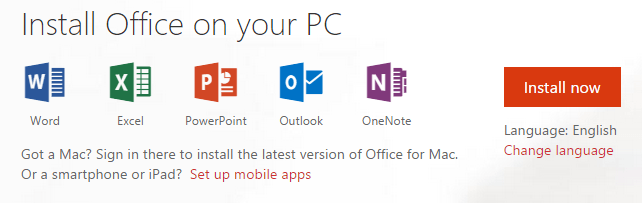
When you login for the first time, the portal will prompt you to download and install Office on your computer. This included Office ProPlus includes Word, Excel, PowerPoint, Outlook, and OneNote, and can be installed on up to 5 devices, including an iPad.
To get back to this page at anytime, click the cog in the menu bar, select Office 365 Settings, and click on My Software.
Outlook
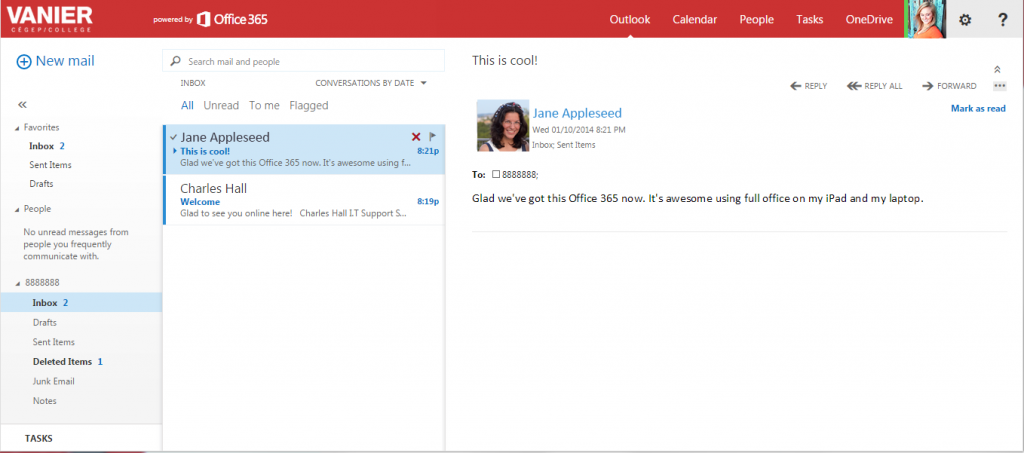
You now have an email address studentnumber@edu.vaniercollege.qc.ca with a 50GB capacity which you are free to use while at Vanier. This email can also be used to acquire educational discounts from vendors who request a school email address. You can easily setup your mail client on your mobile device, following the instructions from the help menu.
OneDrive
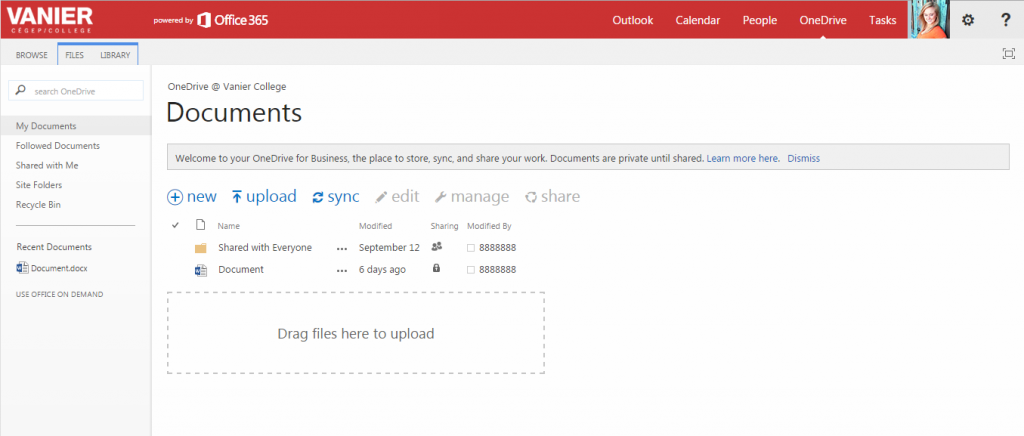
Office 365 includes OneDrive, giving you access to Microsoft’s first-rate cloud storage system. You can easily store files here, edit the documents online, and share with your classmates. Your account includes 1TB of storage, giving you all the space you could possibly need.
Office Online
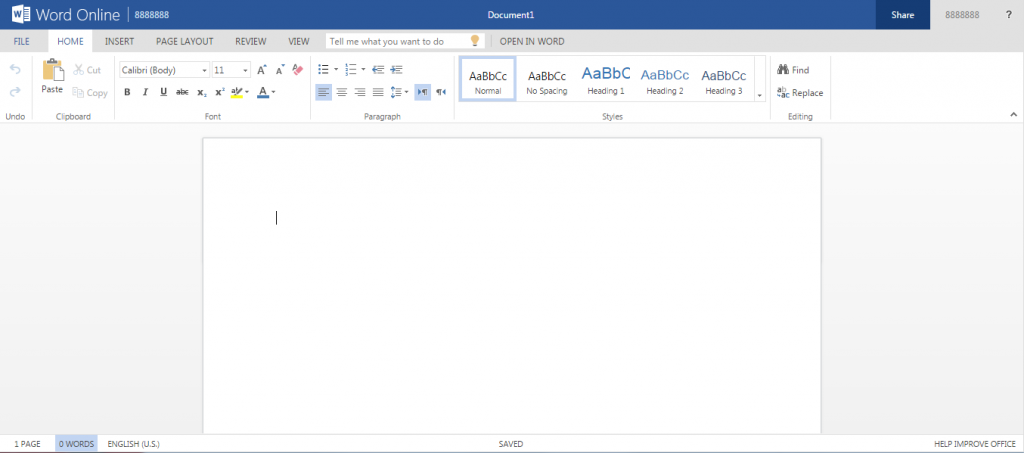
You can easily create and edit Word, Excel, and PowerPoint documents from any web browser, through your Office 365 account. Simply create a document in OneDrive, and open it to edit in the slimmed-down versions of Word, Excel, or PowerPoint, while ensuring that your document is constantly being saved into the cloud.