As a Vanier employee, you find when you login to a College computer that you have two drives mapped in My Computer, one called Data (O:) and one with your username, which is the P: drive. In addition, you also have the Local Disk (C:) and Removable Storage drives.
Your computer is running off of the Local Disk drive – that’s where all your applications and the Documents/Music/Pictures/Videos folders are, including what you see on your desktop. Any files that you store in any of these locations are stored directly on the computer, which means that if you login on another computer, or your computer goes out of action, you will not be able to access any of these files.
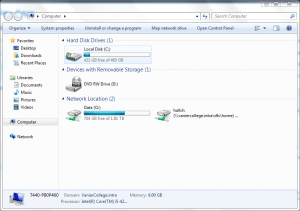 It is here that the network drives are valuable – instead of them being stored on your computer in front of you, they are stored safe and sound on Vanier servers, suitably secure, backed-up and protected.
It is here that the network drives are valuable – instead of them being stored on your computer in front of you, they are stored safe and sound on Vanier servers, suitably secure, backed-up and protected.
The P: drive is your place to store your documents, files, and anything you want to make sure you have access to. If you are a Teacher, store all your documents here. If you are Staff (manager, professional, support), use this only for personal non-College documents.
The O: drive is your department drive. If you are a Teacher, store documents that you want the rest of your department members to have access to here. If you are Staff (manager, professional, support), you will see a Public folder which is viewable by all department members, and an individual folder (your job title) which is either in the Public folder or the O: drive root depending on your department. If you can’t find where it is, contact the IT Helpdesk. All College documents must be stored in this location, rather than on your P: or C: drives. This directory is only viewable by yourself and your Manager.

