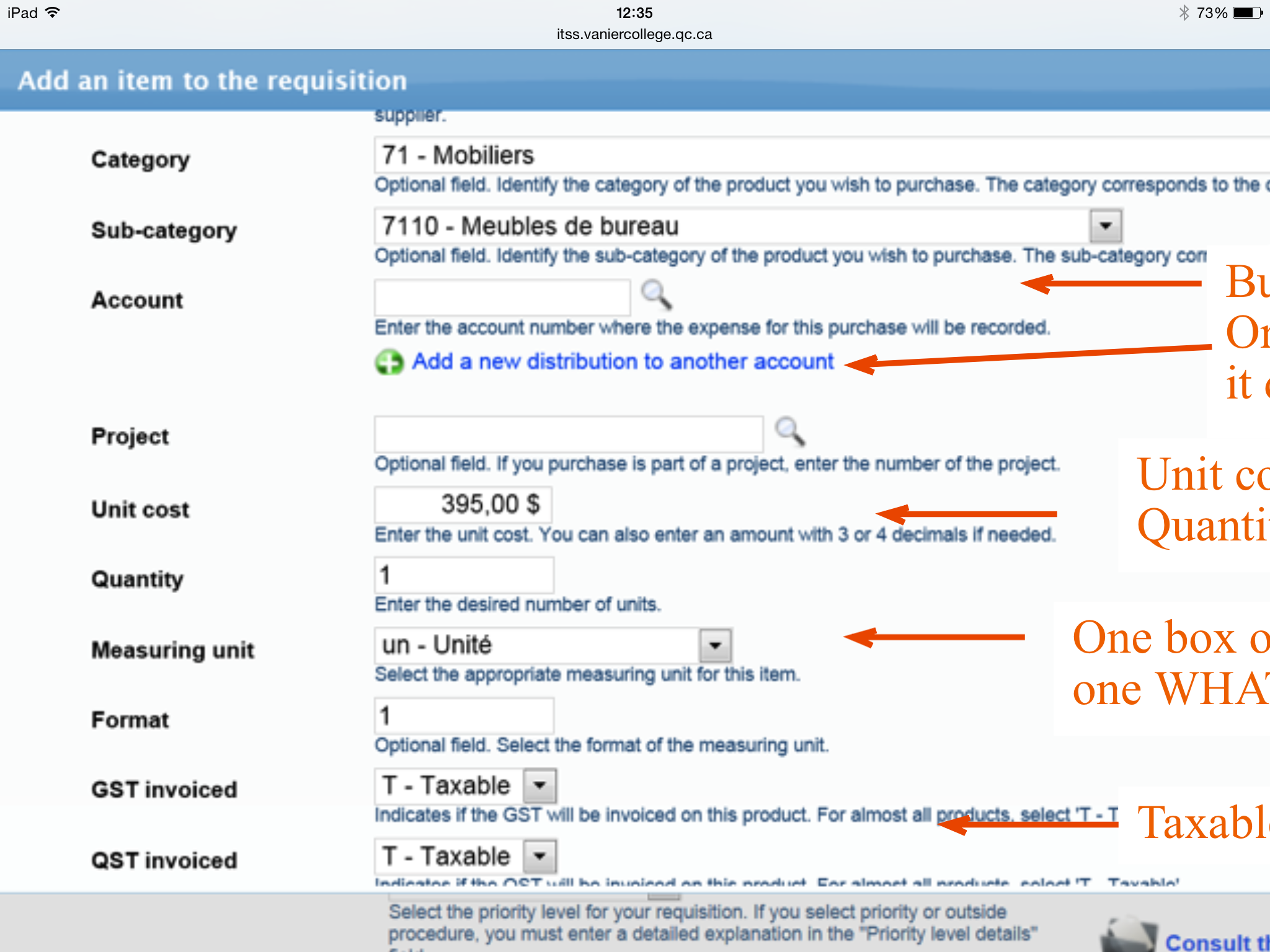My Financial Services FAQ
Vanier’s Finance Department has come up with a list of questions and answers for members of the community designed to help you navigate through the Clara/Omnivox Finance and Purchasing SystemInvoice Approvals
Who should I select as an invoice ‘approve user’ for my purchase requisition?
Ordinarily, the person responsible for the departmental budget should be the invoice ‘approve user’. However, if you choose a different person within your department, it will be up to the person responsible for the budget to accept your choice.
Do I have to use the invoice ‘approve user’ option?
Invoice approvals are required for any purchase requisitions that are “without receiving”.
Any purchase requisition “with receiving” can also have an ‘invoice approve user’. However, this is optional.
Can I select someone outside my department to approve my invoice?
Invoice approvals should only be done by people within the department. It is the responsibility of the person approving the invoice to ensure all goods or services have been rendered.
Invoice Payments
I have received my invoice electronically or by mail directly to my attention. How can I assure it gets paid?
In order for an invoice to be paid, we ask that all invoices be sent to the accounts payable department, attention Sandy Gitlitz. If you are receiving your invoice, please ask the supplier to update their billing address and to direct their future invoice to our accounts payable department.
If you receive your invoices electronically, please forward them to accounting@vaniercollege.qc.ca
Please remember that if you have indicated that your purchase requisition requires an invoice ‘approve user’, the Clara/Omnivox system will automatically send the invoice to the ‘approve user’ to be approved.
Capital Purchases
How do I purchase a capital item in Clara/Omnivox?
The same procedures apply for any capital purchase. In addition, please be sure to include the capitalization project and asset category when filing out a purchase requisition in Omnivox. Additional delays can occur, if all the required information is missing.
If you do not have the required capitalization information, please contact your academic or administrative areas. A list with this information has been distributed. If you have made any changes to this list, contact Aman Sachdev in the finance department (sachdevam@vaniercollege.qc.ca) by email.
Important to note that, all capital purchases will automatically be sent to finance for verification of capitalization project codes. The system will then forward to our purchasing department for processing.
General Inquiries
I’ve filled in my fields with the correct information, however I do not see my budget coordinator listed as an option.
The budget code is a compulsory field. When the correct budget code is entered, it will automatically select the proper budget co-ordinator. If the budget co-ordinator seems incorrect for you, please do not change the name. Instead contact Aman Sachdev in the finance department (sachdevam@vaniercollege.qc.ca) by email.
I have a purchase requisition to approve in my ‘documents to be processed’, however I want to refuse it and I want to delete this purchase order from the system. How do I do this?
This purchase requisition must be refused on your end. It will then automatically go back to the originator. The originator will then be able to delete it so that it does not stay in your “my documents to be processed” section.
What happens if I am entering a purchase requisition using a budget code which does not belong to my supervisor?
Unfortunately, you cannot enter a requisition using a budget code which has not been assigned to you. These requisitions must be entered by the appropriate person who has access to that code.
What do I do if I receive message saying there is ‘insufficient budget’ and my purchase requisition cannot go through?
Please review your budget and your block of accounts ‘regroupements’. If a re-distribution or any addition to the budget is needed, please have the person responsible for the budget contact Nicky Orsini in the finance department (orsinin@vaniercollege.qc.ca) in writing to make any changes.